Fallout: New Vegas Xbox One
 Platform
Platform 




Experience all the sights and sounds of fabulous New Vegas, brought to you by Vault-Tec, America's First Choice in Post Nuclear Simulation. Explore the treacherous wastes of the Great Southwest from the safety and comfort of your very own vault: Meet new people, confront terrifying creatures, and arm yourself with the latest high-tech weaponry as you make a name for yourself on a thrilling new journey across the Mojave wasteland.
A word of warning, however - while Vault-Tec engineers have prepared for every contingency,* in Vegas, fortunes can change in an instant. Enjoy your stay.* Should not be construed as a legally-binding claim.
Genre
Action, Action RPG, RPG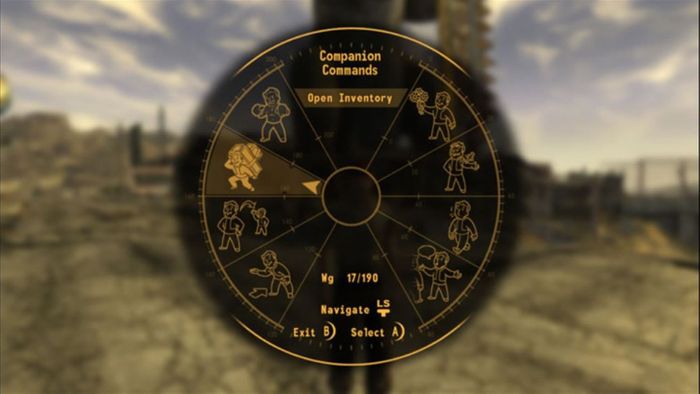





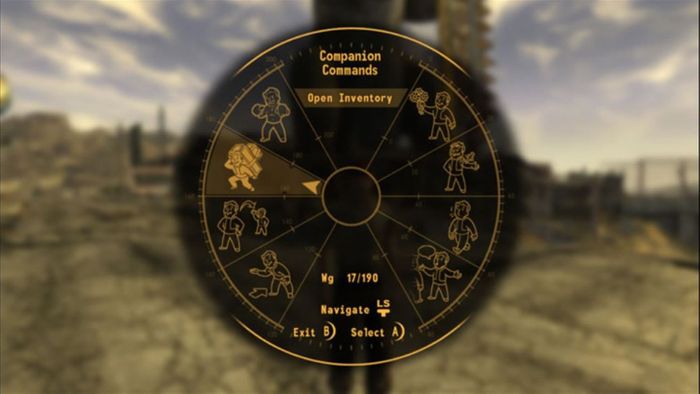





- 100
 Reviewed by butterbanana1best singleplayer gameamazing need the dlcs for the best experiance but still great without them. ive played through the game at least 5 times.The Pros
Reviewed by butterbanana1best singleplayer gameamazing need the dlcs for the best experiance but still great without them. ive played through the game at least 5 times.The Pros- weapons and story
The Cons- occasional game crash
- 100
 Reviewed by johnwicksd0gg0MrMy favourite Fallout game. Easy to get yourself lost in.The Pros
Reviewed by johnwicksd0gg0MrMy favourite Fallout game. Easy to get yourself lost in.The Pros- That Obsidian got a chance to remind people what they can do with an rpg.
The Cons- Later in game crashes but what can you do when you have to use Bethesda's old ass engine.
- 100
 Reviewed by jamesGreat gameEasy purchase of this brilliant game. Few bugs due to dev fault but the game works fine otherwise. Thank you!:)The Pros
Reviewed by jamesGreat gameEasy purchase of this brilliant game. Few bugs due to dev fault but the game works fine otherwise. Thank you!:)The Pros- Everything
The Cons- Nothing
- 75
 Reviewed by MoopleSyrupNew VegasAnother game I waited a long time to buy, another game I missed out on. An increbily well written story with tons of interesting morale choices to make inthe pursuit of life.
Reviewed by MoopleSyrupNew VegasAnother game I waited a long time to buy, another game I missed out on. An increbily well written story with tons of interesting morale choices to make inthe pursuit of life. - 75
 Reviewed by BRANDONOldie but a goodieIMO the best entry in the fallout series, fantastic narrative. Tons of content
Reviewed by BRANDONOldie but a goodieIMO the best entry in the fallout series, fantastic narrative. Tons of content
Great Value for any FPS RPG fan - 75
 Reviewed by LewisBargain!Cost me less than £2, whats not to love?
Reviewed by LewisBargain!Cost me less than £2, whats not to love? - 100
 Reviewed by masterYiorgosTop qualityThis site, delivers keys so fast, that it took 5 minutes to deliver and i got anxious. But everything was fine, no problems.
Reviewed by masterYiorgosTop qualityThis site, delivers keys so fast, that it took 5 minutes to deliver and i got anxious. But everything was fine, no problems. - 100
 Reviewed by Kieranextremely good thanks CD keys.i saved about 15 pound on this game from CD keys. great site. actually my new favourite site haha.
Reviewed by Kieranextremely good thanks CD keys.i saved about 15 pound on this game from CD keys. great site. actually my new favourite site haha. - 100Reviewed by sanxExtaordinaryNot only did it come with New Vegas, it also came with the orignal fallout 3 in a fallout bundle! for £6.99 this is incredible!
Activate with Xbox

Xbox One
- Sign in to your Xbox One (make sure you’re signed in with the Microsoft account you want to redeem the code with).
- Press the Xbox button to open the guide, then select Home.
- Select Store.
- Select Use a code
- Enter the 25-character code that’s displayed on the ‘Order’ page of CDKeys.com, then follow the prompts. Don’t worry about hyphens, the system takes care of those for you.
Note If you can’t locate Store, scroll down to Add more on the Home screen and select the Store tile. (You may need to select See all suggestions.) Then select Add to Home.
Xbox Series X And Series S
- Sign in to your Xbox One (make sure you’re signed in with the Microsoft account you want to redeem the code with).
- Select the Microsoft Store app from your Home Screen or search for it.
- Scroll down to "Redeem Code" (on the left-hand side (under your account name).)
- Enter the 25-character code that’s displayed on the ‘Order’ page of CDKeys.com, then follow the prompts. Don’t worry about hyphens, the system takes care of those for you.
Note If you can’t locate Store, scroll down to Add more on the Home screen and select the Store tile. (You may need to select See all suggestions.) Then select Add to Home.
Web Browser
- Load a web browser and go to this address: https://redeem.microsoft.com/enter
- Sign in with your Microsoft account credentials.
- Enter your unique code that’s displayed on the ‘Order’ page of CDKeys.com and follow the prompts to activate. Don’t worry about hyphens, the system takes care of those for you.

Windows 10
- Sign in to your PC (make sure you’re signed in with the Microsoft account you want to redeem the code with).
- Press the Start button, type store, then select Microsoft Store.
- Select More … > Redeem a code.
- Select “Redeem Code”
- Enter the 25-character code that’s displayed on the ‘Order’ page of CDKeys.com, then follow the prompts. Don’t worry about hyphens, the system takes care of those for you.
Android/Windows 10 Mobile device
- Open the Xbox mobile app, then sign in (make sure you’re signed in with the Microsoft account you want to redeem the code with).
- Press the Menu button in the upper left corner.
- Select Microsoft Store from this list, then choose Redeem a code.
- Select “Redeem Code”
- Enter the 25-character code that’s displayed on the ‘Order’ page of CDKeys.com, then follow the prompts. Don’t worry about hyphens, the system takes care of those for you.
iOS Mobile device
- Go to https://redeem.microsoft.com.
- Enter the 25-character code that’s displayed on the ‘Order’ page of CDKeys.com, then follow the prompts. Don’t worry about hyphens, the system takes care of those for you.
Xbox Console Companion App on Windows 10
- On your PC, press the Start button , then select Xbox Console Companion from the list of apps.
- Make sure you're signed in with the account that you want to redeem the code with. If you need to sign in with a different account, select the Gamertag picture on the left navigation bar, then select Sign out and sign in with the correct account.
- Select Microsoft Store from the left navigation bar, then select Redeem a code.
- Enter the 25-character code that’s displayed on the ‘Order’ page of CDKeys.com, then follow the prompts. Don’t worry about hyphens, the system takes care of those for you.

Xbox 360
- Sign in to your Xbox 360 (make sure you’re signed in with the Microsoft account you want to redeem the code with).
- Press the Xbox Guide button on your controller
- Select Games & Apps, then choose Redeem Code.
- Enter the 25-character code that’s displayed on the ‘Order’ page of CDKeys.com, then follow the prompts. Don’t worry about hyphens, the system takes care of those for you.
By continuing to use this site you automatically accept our privacy policy and terms and conditions.
 No 1. -52% ARMORED CORE VI FIRES OF RUBICON PCSpecial Price $30.19 RRP $62.99
No 1. -52% ARMORED CORE VI FIRES OF RUBICON PCSpecial Price $30.19 RRP $62.99 No 2. -83% Chivalry 2 PC (Steam)Special Price $4.99 RRP $30.19
No 2. -83% Chivalry 2 PC (Steam)Special Price $4.99 RRP $30.19 No 3. -64% Dead Island 2 PC (Steam)Special Price $22.69 RRP $62.99
No 3. -64% Dead Island 2 PC (Steam)Special Price $22.69 RRP $62.99 No 4. -29% EA Sports FC 24 - 5900 FC Points PCSpecial Price $40.69 RRP $57.29
No 4. -29% EA Sports FC 24 - 5900 FC Points PCSpecial Price $40.69 RRP $57.29 No 5. -23% EA Sports FC 24 - 5900 FC Points Xbox (WW)Special Price $44.09 RRP $57.29
No 5. -23% EA Sports FC 24 - 5900 FC Points Xbox (WW)Special Price $44.09 RRP $57.29 No 6. -82% Fallout 76 PC (WW)Special Price $8.09 RRP $44.09
No 6. -82% Fallout 76 PC (WW)Special Price $8.09 RRP $44.09 No 7. -84% Fallout 4: Game of the Year Edition PCSpecial Price $8.09 RRP $50.39
No 7. -84% Fallout 4: Game of the Year Edition PCSpecial Price $8.09 RRP $50.39 No 8. -44% TEKKEN 8 PCSpecial Price $39.09 RRP $69.29
No 8. -44% TEKKEN 8 PCSpecial Price $39.09 RRP $69.29

