Fallout: New Vegas Xbox One
 Platform
Platform 




Experience all the sights and sounds of fabulous New Vegas, brought to you by Vault-Tec, America's First Choice in Post Nuclear Simulation. Explore the treacherous wastes of the Great Southwest from the safety and comfort of your very own vault: Meet new people, confront terrifying creatures, and arm yourself with the latest high-tech weaponry as you make a name for yourself on a thrilling new journey across the Mojave wasteland.
A word of warning, however - while Vault-Tec engineers have prepared for every contingency,* in Vegas, fortunes can change in an instant. Enjoy your stay.* Should not be construed as a legally-binding claim.
Genre
Action, Action RPG, RPG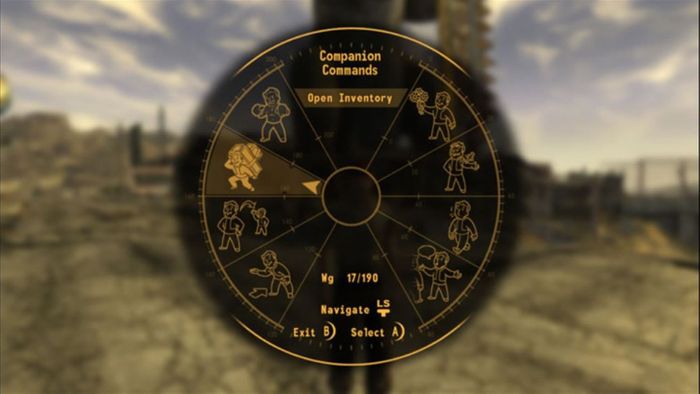





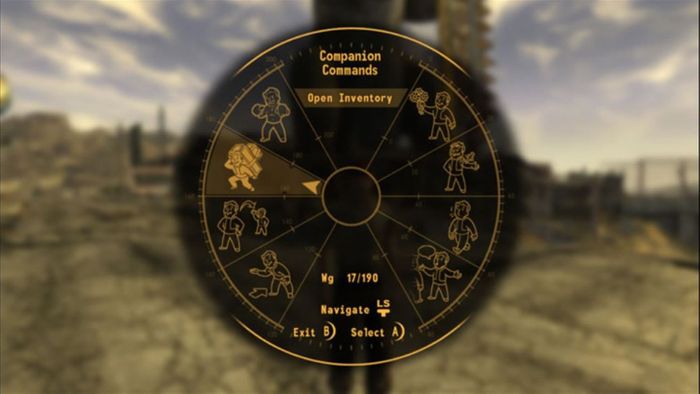





- 100Reviewed by GethinOne of the best games ive ever playedThis game is so good i would recommend for everyone to purchase it
- 100
 Reviewed by TaylorFNVAmazing story fun gameplayThe Pros
Reviewed by TaylorFNVAmazing story fun gameplayThe Pros- The music and story
The Cons- Gunplay is a bit outdated
- 100
 Reviewed by Alfiegoated gameone of the best games oatThe Pros
Reviewed by Alfiegoated gameone of the best games oatThe Pros- blew someones head off
The Cons- glitchy af
- 100Reviewed by JakeFallout New Vegasgood game would play again thumbs upThe Pros
- story
The Cons- NCR
- 100Reviewed by DakotaCoolI like it because It is CoolThe Pros
- it's cool
The Cons- noting
- 100
 Reviewed by CnPGreat game and well worth playingFallout New Vegas is like Fallout 3 but more fleshed out. If you enjoy the fallout games then New Vegas is well worth playing. Personally I prefer the story in this game aswell. Also the player freedom in this game is much better then Fallout 3. Obsidion have done a great job taking Fallout 3 and expanding on the parts in done well whilst changing the stuff that needed work. With the short space of time they had putting this game together, they done an amazing job.The Pros
Reviewed by CnPGreat game and well worth playingFallout New Vegas is like Fallout 3 but more fleshed out. If you enjoy the fallout games then New Vegas is well worth playing. Personally I prefer the story in this game aswell. Also the player freedom in this game is much better then Fallout 3. Obsidion have done a great job taking Fallout 3 and expanding on the parts in done well whilst changing the stuff that needed work. With the short space of time they had putting this game together, they done an amazing job.The Pros- Player Freedom
The Cons- No sprint (Without mods)
- 100Reviewed by MiguelAwesome gameThis is a personal game that will always be in my top 5 of all time. Love it now and will continue loving it til my grandkids are born.The Pros
- Gun play and story telling
The Cons- getting shot in the head
- 100Reviewed by jonathonchildhood favoritebeen playing fallout for years since i was 10-11 im all grown up and coming back for more - you will enjoy this game and all its dlc apart from the seirra madre ofc - must buy imoThe Pros
- EVERYTHING
The Cons- the seirra madre
- 100Reviewed by ĐạtBest gamebest Fallout game ever and buy it on Steam
- 100Reviewed by CharlieGOATGreatest game of all time if you dont like it then you are entitled to your own bad opinionThe Pros
- Eveything
The Cons- Only negative is Bethesda
Activate with Xbox

Xbox One
- Sign in to your Xbox One (make sure you’re signed in with the Microsoft account you want to redeem the code with).
- Press the Xbox button to open the guide, then select Home.
- Select Store.
- Select Use a code
- Enter the 25-character code that’s displayed on the ‘Order’ page of CDKeys.com, then follow the prompts. Don’t worry about hyphens, the system takes care of those for you.
Note If you can’t locate Store, scroll down to Add more on the Home screen and select the Store tile. (You may need to select See all suggestions.) Then select Add to Home.
Xbox Series X And Series S
- Sign in to your Xbox One (make sure you’re signed in with the Microsoft account you want to redeem the code with).
- Select the Microsoft Store app from your Home Screen or search for it.
- Scroll down to "Redeem Code" (on the left-hand side (under your account name).)
- Enter the 25-character code that’s displayed on the ‘Order’ page of CDKeys.com, then follow the prompts. Don’t worry about hyphens, the system takes care of those for you.
Note If you can’t locate Store, scroll down to Add more on the Home screen and select the Store tile. (You may need to select See all suggestions.) Then select Add to Home.
Web Browser
- Load a web browser and go to this address: https://redeem.microsoft.com/enter
- Sign in with your Microsoft account credentials.
- Enter your unique code that’s displayed on the ‘Order’ page of CDKeys.com and follow the prompts to activate. Don’t worry about hyphens, the system takes care of those for you.

Windows 10
- Sign in to your PC (make sure you’re signed in with the Microsoft account you want to redeem the code with).
- Press the Start button, type store, then select Microsoft Store.
- Select More … > Redeem a code.
- Select “Redeem Code”
- Enter the 25-character code that’s displayed on the ‘Order’ page of CDKeys.com, then follow the prompts. Don’t worry about hyphens, the system takes care of those for you.
Android/Windows 10 Mobile device
- Open the Xbox mobile app, then sign in (make sure you’re signed in with the Microsoft account you want to redeem the code with).
- Press the Menu button in the upper left corner.
- Select Microsoft Store from this list, then choose Redeem a code.
- Select “Redeem Code”
- Enter the 25-character code that’s displayed on the ‘Order’ page of CDKeys.com, then follow the prompts. Don’t worry about hyphens, the system takes care of those for you.
iOS Mobile device
- Go to https://redeem.microsoft.com.
- Enter the 25-character code that’s displayed on the ‘Order’ page of CDKeys.com, then follow the prompts. Don’t worry about hyphens, the system takes care of those for you.
Xbox Console Companion App on Windows 10
- On your PC, press the Start button , then select Xbox Console Companion from the list of apps.
- Make sure you're signed in with the account that you want to redeem the code with. If you need to sign in with a different account, select the Gamertag picture on the left navigation bar, then select Sign out and sign in with the correct account.
- Select Microsoft Store from the left navigation bar, then select Redeem a code.
- Enter the 25-character code that’s displayed on the ‘Order’ page of CDKeys.com, then follow the prompts. Don’t worry about hyphens, the system takes care of those for you.

Xbox 360
- Sign in to your Xbox 360 (make sure you’re signed in with the Microsoft account you want to redeem the code with).
- Press the Xbox Guide button on your controller
- Select Games & Apps, then choose Redeem Code.
- Enter the 25-character code that’s displayed on the ‘Order’ page of CDKeys.com, then follow the prompts. Don’t worry about hyphens, the system takes care of those for you.
By continuing to use this site you automatically accept our privacy policy and terms and conditions.
 No 1. -72% DLCDestiny 2: Lightfall PC - DLCSpecial Price $13.89 RRP $50.39
No 1. -72% DLCDestiny 2: Lightfall PC - DLCSpecial Price $13.89 RRP $50.39 No 2. -26% Pre-orderSAND LAND PCSpecial Price $46.59 RRP $62.99
No 2. -26% Pre-orderSAND LAND PCSpecial Price $46.59 RRP $62.99 No 3. -64% Dead Island 2 PC (Steam)Special Price $22.69 RRP $62.99
No 3. -64% Dead Island 2 PC (Steam)Special Price $22.69 RRP $62.99 No 4. -52% The Last of Us Part I Deluxe Edition PCSpecial Price $36.49 RRP $75.59
No 4. -52% The Last of Us Part I Deluxe Edition PCSpecial Price $36.49 RRP $75.59 No 5. -45% Marvel's Spider-Man 2 PS5 (US)Special Price $40.29 RRP $71.09
No 5. -45% Marvel's Spider-Man 2 PS5 (US)Special Price $40.29 RRP $71.09 No 6. -57% Mortal Kombat 1 PCSpecial Price $32.79 RRP $75.59
No 6. -57% Mortal Kombat 1 PCSpecial Price $32.79 RRP $75.59 No 7. -82% Fallout 76 PC (WW)Special Price $8.09 RRP $44.09
No 7. -82% Fallout 76 PC (WW)Special Price $8.09 RRP $44.09 No 8. -84% Fallout 4: Game of the Year Edition PCSpecial Price $8.09 RRP $50.39
No 8. -84% Fallout 4: Game of the Year Edition PCSpecial Price $8.09 RRP $50.39

