Saints Row: The Third Remastered Xbox (US)
Platform
Edition
Reviewed
-
Special Price $15.49 RRP $41.59
-62%
Notify me
Currently Out Of Stock
Code Delivered To You Digitally
Release Date
22 May 2021
Reviewed
-
 Platform
Platform Xbox Live
Publisher
Deep Silver
Delivery
out of stock
Language 

You May Also Like
 -80% Saints Row 2 PCSpecial Price $2.49 RRP $12.59
-80% Saints Row 2 PCSpecial Price $2.49 RRP $12.59 -33% Saints Row The Third PCSpecial Price $2.79 RRP $4.19
-33% Saints Row The Third PCSpecial Price $2.79 RRP $4.19 -80% Saints Row IV: Re-Elected PCSpecial Price $4.19 RRP $21.39
-80% Saints Row IV: Re-Elected PCSpecial Price $4.19 RRP $21.39 -78% Saints Row: Gat out of Hell PCSpecial Price $3.09 RRP $13.89
-78% Saints Row: Gat out of Hell PCSpecial Price $3.09 RRP $13.89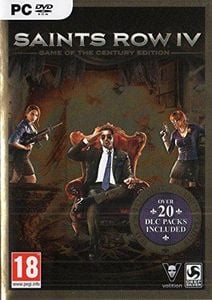 -39% Saints Row 4: Game of the Century Edition PCSpecial Price $11.49 RRP $18.89
-39% Saints Row 4: Game of the Century Edition PCSpecial Price $11.49 RRP $18.89 -21% Saints Row The Third: The Full Package PCSpecial Price $4.99 RRP $6.29
-21% Saints Row The Third: The Full Package PCSpecial Price $4.99 RRP $6.29 -31% Saints Row IV PC (EU & UK)Special Price $9.59 RRP $13.89
-31% Saints Row IV PC (EU & UK)Special Price $9.59 RRP $13.89
Get your instant download with CDKeys.com
This product includes Saints Row The Third Remastered
The top 3 reasons to play Saints Row The Third Remastered
- Saints Row: The Third - Remastered gives you control of the Saints at the height of their power, and you live the life to show for it. This is your City. These are your rules.
- Remastered with enhanced graphics, Steelport the original city of sin, has never looked so good as it drowns in drugs and guns
- Take a tank skydiving, call in a satellite-targeted airstrike on a Mexican wrestling gang, and fight against a highly-trained military force by your lonesome in the most outlandish gameplay scenarios ever seen.
About Saints Row The Third Remastered
- Years after taking Stilwater for their own, the Third Street Saints have evolved from street gang to household brand name, with Saints sneakers, Saints energy drinks and Johnny Gat bobblehead dolls all available at a store near you. The Saints are kings of Stilwater, but their celebrity status has not gone unnoticed. The Syndicate, a legendary criminal fraternity with pawns in play all over the globe, has turned its eye on the Saints and demands tribute.
- Refusing to kneel to the Syndicate, you take the fight to Steelport, a once-proud metropolis reduced to a struggling city of sin under Syndicate control. Take a tank skydiving, call in a satellite-targeted airstrike on a Mexican wrestling gang, and fight against a highly-trained military force by your lonesome in the most outlandish gameplay scenarios ever seen.
- City of Sin - Disrupt and dismantle the Syndicate stranglehold on weapons, cybercrime, and criminal rackets. Discover the secrets of Steelport, where there is action on every street corner, for better or, more likely, worse.
- Weapons of Crass Destruction – It’s one thing to defeat your enemies. It’s another to humiliate them. Hover jets, human cannonball cars and outrageous melee weapons are all part of the fun.
- Crazy Character Customisation – Create the most outlandish characters ever seen, from washed-up celebrities to maskless ninja pirates. Inside every sinner, there is a Saint. Who will you become?
- Over The Top Co-op – Fly solo or play online with a homie. Give freefall skydiving a try, landing in your partner’s flaming pickup as you make a desperate run toward a heavily armed Syndicate base. Steelport is always more fun with a friend.
What are the system requirements?
- OSXbox One / Xbox X|S
- Optimised for Xbox Series X|S?No
- SubscriptionOnline multiplayer on Xbox requires Xbox Live Gold (subscription sold separately).
- OtherInternet Access
Genre
Action, Adventure, Comedy, Crime, Open World, RPG, ShooterPlatform
Xbox (USA)









Write Your Review
Activate with Xbox

Xbox One
- Sign in to your Xbox One (make sure you’re signed in with the Microsoft account you want to redeem the code with).
- Press the Xbox button to open the guide, then select Home.
- Select Store.
- Select Use a code
- Enter the 25-character code that’s displayed on the ‘Order’ page of CDKeys.com, then follow the prompts. Don’t worry about hyphens, the system takes care of those for you.
Note If you can’t locate Store, scroll down to Add more on the Home screen and select the Store tile. (You may need to select See all suggestions.) Then select Add to Home.
Xbox Series X And Series S
- Sign in to your Xbox One (make sure you’re signed in with the Microsoft account you want to redeem the code with).
- Select the Microsoft Store app from your Home Screen or search for it.
- Scroll down to "Redeem Code" (on the left-hand side (under your account name).)
- Enter the 25-character code that’s displayed on the ‘Order’ page of CDKeys.com, then follow the prompts. Don’t worry about hyphens, the system takes care of those for you.
Note If you can’t locate Store, scroll down to Add more on the Home screen and select the Store tile. (You may need to select See all suggestions.) Then select Add to Home.
Web Browser
- Load a web browser and go to this address: https://redeem.microsoft.com/enter
- Sign in with your Microsoft account credentials.
- Enter your unique code that’s displayed on the ‘Order’ page of CDKeys.com and follow the prompts to activate. Don’t worry about hyphens, the system takes care of those for you.

Windows 10
- Sign in to your PC (make sure you’re signed in with the Microsoft account you want to redeem the code with).
- Press the Start button, type store, then select Microsoft Store.
- Select More … > Redeem a code.
- Select “Redeem Code”
- Enter the 25-character code that’s displayed on the ‘Order’ page of CDKeys.com, then follow the prompts. Don’t worry about hyphens, the system takes care of those for you.
Android/Windows 10 Mobile device
- Open the Xbox mobile app, then sign in (make sure you’re signed in with the Microsoft account you want to redeem the code with).
- Press the Menu button in the upper left corner.
- Select Microsoft Store from this list, then choose Redeem a code.
- Select “Redeem Code”
- Enter the 25-character code that’s displayed on the ‘Order’ page of CDKeys.com, then follow the prompts. Don’t worry about hyphens, the system takes care of those for you.
iOS Mobile device
- Go to https://redeem.microsoft.com.
- Enter the 25-character code that’s displayed on the ‘Order’ page of CDKeys.com, then follow the prompts. Don’t worry about hyphens, the system takes care of those for you.
Xbox Console Companion App on Windows 10
- On your PC, press the Start button , then select Xbox Console Companion from the list of apps.
- Make sure you're signed in with the account that you want to redeem the code with. If you need to sign in with a different account, select the Gamertag picture on the left navigation bar, then select Sign out and sign in with the correct account.
- Select Microsoft Store from the left navigation bar, then select Redeem a code.
- Enter the 25-character code that’s displayed on the ‘Order’ page of CDKeys.com, then follow the prompts. Don’t worry about hyphens, the system takes care of those for you.

Xbox 360
- Sign in to your Xbox 360 (make sure you’re signed in with the Microsoft account you want to redeem the code with).
- Press the Xbox Guide button on your controller
- Select Games & Apps, then choose Redeem Code.
- Enter the 25-character code that’s displayed on the ‘Order’ page of CDKeys.com, then follow the prompts. Don’t worry about hyphens, the system takes care of those for you.
By continuing to use this site you automatically accept our privacy policy and terms and conditions.
You are seeing games that are valid in your region which is ‘%1’. If you want to see all games available click here
To view games that are valid in your region ‘%1’, click here
 No 1. -52% ARMORED CORE VI FIRES OF RUBICON PCSpecial Price $30.19 RRP $62.99
No 1. -52% ARMORED CORE VI FIRES OF RUBICON PCSpecial Price $30.19 RRP $62.99 No 2. -83% Chivalry 2 PC (Steam)Special Price $4.99 RRP $30.19
No 2. -83% Chivalry 2 PC (Steam)Special Price $4.99 RRP $30.19 No 3. -64% Dead Island 2 PC (Steam)Special Price $22.69 RRP $62.99
No 3. -64% Dead Island 2 PC (Steam)Special Price $22.69 RRP $62.99 No 4. -29% EA Sports FC 24 - 5900 FC Points PCSpecial Price $40.69 RRP $57.29
No 4. -29% EA Sports FC 24 - 5900 FC Points PCSpecial Price $40.69 RRP $57.29 No 5. -23% EA Sports FC 24 - 5900 FC Points Xbox (WW)Special Price $44.09 RRP $57.29
No 5. -23% EA Sports FC 24 - 5900 FC Points Xbox (WW)Special Price $44.09 RRP $57.29 No 6. -82% Fallout 76 PC (WW)Special Price $8.09 RRP $44.09
No 6. -82% Fallout 76 PC (WW)Special Price $8.09 RRP $44.09 No 7. -84% Fallout 4: Game of the Year Edition PCSpecial Price $8.09 RRP $50.39
No 7. -84% Fallout 4: Game of the Year Edition PCSpecial Price $8.09 RRP $50.39 No 8. -44% TEKKEN 8 PCSpecial Price $39.09 RRP $69.29
No 8. -44% TEKKEN 8 PCSpecial Price $39.09 RRP $69.29
Special Price $15.49 RRP $41.59

