- Home
- Xbox
- Gift Cards / Points
- Microsoft Gift Card - £50
Microsoft Gift Card - £50
Platforms (1)
Value (8)
Reviewed
97%
Special Price $56.69 RRP $62.99
-10%
Limited stock available at this price!
Currently In Stock
Code Delivered To You Digitally
Release Date
01 Oct 2013
Reviewed
97%
Developer
Microsoft Corporation
 Platform
Platform Xbox Live
Publisher
Microsoft
Delivery
Instant Delivery
Language 

You May Also Like
 -13% PLAYSTATION GIFT CARD - 84 GBPSpecial Price $91.99 RRP $105.79
-13% PLAYSTATION GIFT CARD - 84 GBPSpecial Price $91.99 RRP $105.79 -9% PLAYSTATION GIFT CARD - 32 GBPSpecial Price $36.49 RRP $40.29
-9% PLAYSTATION GIFT CARD - 32 GBPSpecial Price $36.49 RRP $40.29 -37% Netflix Gift Card - 100 TL (Turkey)Special Price $4.29 RRP $6.79
-37% Netflix Gift Card - 100 TL (Turkey)Special Price $4.29 RRP $6.79 -1% Microsoft Gift Card - €20 EUR Xbox One/360Special Price $21.39 RRP $21.69
-1% Microsoft Gift Card - €20 EUR Xbox One/360Special Price $21.39 RRP $21.69 -6% Xbox Gift Card - 100 USDSpecial Price $93.99 RRP $99.99
-6% Xbox Gift Card - 100 USDSpecial Price $93.99 RRP $99.99
Get your instant download with CDKeys.com
This product includes Microsoft Gift Card - £50.
The top 3 reasons to buy Microsoft Gift Card - £50
- It can be used to buy the hottest new Xbox full game downloads, apps and more.
- Be sure to stock-up on in-game currency using a Microsoft Gift Card and rule the game.
- Buy an Xbox Gift Card and use it to digitally pre-order and pre-download the games you can’t wait to play.
About Microsoft Gift Card - £50
- Buy game discs, or use an Xbox Gift Card to download full games directly to your Xbox One or Xbox 360 at home. The choice is yours. Now you can buy the digital version of a game and use a code to download it from the comfort of your sofa. Plus, when you buy an Xbox One game digitally, you can download and play it on any Xbox One console. With an Xbox Gift Card, you’ve got the flexibility to shop for any game available for download on Xbox One and Xbox 360
- Start playing the moment your highly anticipated game is available when you pre-order and pre-download it on Xbox One. Buy an Xbox Gift Card and use it to digitally pre-order and pre-download the games you can’t wait to play.
- Keep enjoying your favorite games with add-ons like new characters, maps, level packs and more. Get add-ons bundled together with Season passes, or just buy gear for your avatar, or new workouts and songs for your games with an Xbox Gift Card.
What are the system requirements?
- Broadband internet connection
- Xbox Live account
Genre
Online, Top-UpsPlatform
GIft Card - GBP

CDKeys Customer Reviews Write a Review
Overall score
97 /100
- 100Reviewed by ZgameacI love moneyI love money please more moneyThe Pros
- Money
The Cons- No money mnnnm
- 100Reviewed by JoeAmazingClaimed straight away saved around £4! Bought many times from this site brilliant is a understatementThe Pros
- Fast and easy
The Cons- None
- 100Reviewed by JoeWhat can I say, it works every timeNever once failed me. Always great to save a few quid... You might as well.The Pros
- Spending money to end up with more money
The Cons- Spending money
- 100
 Reviewed by AwaisCame Fast / InstantWorked On Microsoft store, used for game pass purchase
Reviewed by AwaisCame Fast / InstantWorked On Microsoft store, used for game pass purchase
Came instantly, no issues.The Pros- Instant Delivery time!
- Can be used to purchase PC/XBOX game pass, and more.
The Cons- N/A
- 100
 Reviewed by MorganSaves moneyworked, quick and easy - good price aswell
Reviewed by MorganSaves moneyworked, quick and easy - good price aswell - 100Reviewed by FilipCheaper in bulkI used these to purchase the Series X from Microsoft for less than the MSRP, which really helped me in securing one ASAP.The Pros
- Cheap and quick
- 100
 Reviewed by Lean Forward GamingMicrosoft Gift Card £50You get what is advertised! Great value.The Pros
Reviewed by Lean Forward GamingMicrosoft Gift Card £50You get what is advertised! Great value.The Pros- Prompt delivery.
- 100
 Reviewed by Lean Forward Gaming£50 XBOX Gift CardIt is what is says on the tin!The Pros
Reviewed by Lean Forward Gaming£50 XBOX Gift CardIt is what is says on the tin!The Pros- Prompt delivery.
- 100
 Reviewed by LiamSaves MoneyEasy to buy and redeem. Saves a little bit of money when buying digital games.
Reviewed by LiamSaves MoneyEasy to buy and redeem. Saves a little bit of money when buying digital games. - 100
 Reviewed by LiamSaving moneyEasy to buy and redeem. Saves a little bit of money when buying digital games.The Pros
Reviewed by LiamSaving moneyEasy to buy and redeem. Saves a little bit of money when buying digital games.The Pros- Easy to buy and redeem
Write Your Review
Activate with Xbox

Xbox One
- Sign in to your Xbox One (make sure you’re signed in with the Microsoft account you want to redeem the code with).
- Press the Xbox button to open the guide, then select Home.
- Select Store.
- Select Use a code
- Enter the 25-character code that’s displayed on the ‘Order’ page of CDKeys.com, then follow the prompts. Don’t worry about hyphens, the system takes care of those for you.
Note If you can’t locate Store, scroll down to Add more on the Home screen and select the Store tile. (You may need to select See all suggestions.) Then select Add to Home.
Xbox Series X And Series S
- Sign in to your Xbox One (make sure you’re signed in with the Microsoft account you want to redeem the code with).
- Select the Microsoft Store app from your Home Screen or search for it.
- Scroll down to "Redeem Code" (on the left-hand side (under your account name).)
- Enter the 25-character code that’s displayed on the ‘Order’ page of CDKeys.com, then follow the prompts. Don’t worry about hyphens, the system takes care of those for you.
Note If you can’t locate Store, scroll down to Add more on the Home screen and select the Store tile. (You may need to select See all suggestions.) Then select Add to Home.
Web Browser
- Load a web browser and go to this address: https://redeem.microsoft.com/enter
- Sign in with your Microsoft account credentials.
- Enter your unique code that’s displayed on the ‘Order’ page of CDKeys.com and follow the prompts to activate. Don’t worry about hyphens, the system takes care of those for you.

Windows 10
- Sign in to your PC (make sure you’re signed in with the Microsoft account you want to redeem the code with).
- Press the Start button, type store, then select Microsoft Store.
- Select More … > Redeem a code.
- Select “Redeem Code”
- Enter the 25-character code that’s displayed on the ‘Order’ page of CDKeys.com, then follow the prompts. Don’t worry about hyphens, the system takes care of those for you.
Android/Windows 10 Mobile device
- Open the Xbox mobile app, then sign in (make sure you’re signed in with the Microsoft account you want to redeem the code with).
- Press the Menu button in the upper left corner.
- Select Microsoft Store from this list, then choose Redeem a code.
- Select “Redeem Code”
- Enter the 25-character code that’s displayed on the ‘Order’ page of CDKeys.com, then follow the prompts. Don’t worry about hyphens, the system takes care of those for you.
iOS Mobile device
- Go to https://redeem.microsoft.com.
- Enter the 25-character code that’s displayed on the ‘Order’ page of CDKeys.com, then follow the prompts. Don’t worry about hyphens, the system takes care of those for you.
Xbox Console Companion App on Windows 10
- On your PC, press the Start button , then select Xbox Console Companion from the list of apps.
- Make sure you're signed in with the account that you want to redeem the code with. If you need to sign in with a different account, select the Gamertag picture on the left navigation bar, then select Sign out and sign in with the correct account.
- Select Microsoft Store from the left navigation bar, then select Redeem a code.
- Enter the 25-character code that’s displayed on the ‘Order’ page of CDKeys.com, then follow the prompts. Don’t worry about hyphens, the system takes care of those for you.

Xbox 360
- Sign in to your Xbox 360 (make sure you’re signed in with the Microsoft account you want to redeem the code with).
- Press the Xbox Guide button on your controller
- Select Games & Apps, then choose Redeem Code.
- Enter the 25-character code that’s displayed on the ‘Order’ page of CDKeys.com, then follow the prompts. Don’t worry about hyphens, the system takes care of those for you.
By continuing to use this site you automatically accept our privacy policy and terms and conditions.
You are seeing games that are valid in your region which is ‘%1’. If you want to see all games available click here
To view games that are valid in your region ‘%1’, click here
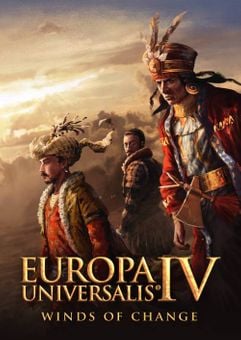 No 1. -23% DLCEuropa Universalis IV: Winds of Change PC - DLCSpecial Price $16.39 RRP $21.19
No 1. -23% DLCEuropa Universalis IV: Winds of Change PC - DLCSpecial Price $16.39 RRP $21.19 No 2. -83% Assetto Corsa Ultimate Edition PCSpecial Price $6.89 RRP $40.29
No 2. -83% Assetto Corsa Ultimate Edition PCSpecial Price $6.89 RRP $40.29 No 3. -72% Grand Theft Auto Online (GTA V 5): Megalodon Shark Cash Card PCSpecial Price $21.19 RRP $75.59
No 3. -72% Grand Theft Auto Online (GTA V 5): Megalodon Shark Cash Card PCSpecial Price $21.19 RRP $75.59 No 4. -52% Balatro PCSpecial Price $8.59 RRP $17.89
No 4. -52% Balatro PCSpecial Price $8.59 RRP $17.89 No 5. -18% Abiotic Factor PCSpecial Price $17.59 RRP $21.49
No 5. -18% Abiotic Factor PCSpecial Price $17.59 RRP $21.49 No 6. -22% Pre-orderGhost of Tsushima DIRECTOR'S CUT PCSpecial Price $49.09 RRP $62.99
No 6. -22% Pre-orderGhost of Tsushima DIRECTOR'S CUT PCSpecial Price $49.09 RRP $62.99 No 7. -50% OCTOPATH TRAVELER II PCSpecial Price $31.49 RRP $62.99
No 7. -50% OCTOPATH TRAVELER II PCSpecial Price $31.49 RRP $62.99 No 8. -83% Fallout 4: Game of the Year Edition PCSpecial Price $8.59 RRP $50.39
No 8. -83% Fallout 4: Game of the Year Edition PCSpecial Price $8.59 RRP $50.39 No 9. -31% Homeworld 3 - Fleet Command Edition + Pre - Order Bonus PCSpecial Price $64.29 RRP $93.19
No 9. -31% Homeworld 3 - Fleet Command Edition + Pre - Order Bonus PCSpecial Price $64.29 RRP $93.19
Special Price $56.69 RRP $62.99


