South Park: The Stick of Truth + The Fractured but Whole Bundle Xbox One (UK)
Platform
Reviewed
80%
Special Price $16.39 RRP $69.29
-76%
Notify me
Currently Out Of Stock
Code Delivered To You Digitally
Release Date
27 Mar 2018
Reviewed
80%
Developer
Obsidian Entertainment
 Platform
Platform Xbox Live
Publisher
Ubisoft
Delivery
out of stock
Language 

You May Also Like
 -77% South Park: The Fractured but Whole - Gold Edition Xbox One (UK)Special Price $20.19 RRP $88.19
-77% South Park: The Fractured but Whole - Gold Edition Xbox One (UK)Special Price $20.19 RRP $88.19
Get your instant download with CDKeys.com
The top 3 reasons to play South Park: The Stick of Truth + The Fractured but Whole Bundle
- Arm yourself with weapons of legend to defeat underpants gnomes, hippies and other forces of evil.
- Earn your place at the side of Stan, Kyle, Cartman and Kenny as their new friend.
- Create your own superhero, build up your notoriety, and use your superpowers to save South Park.
About South Park: The Stick of Truth + The Fractured but Whole Bundle
- SOUTH PARK: THE STICK OF TRUTH - An epic quest to become… cool. From the perilous battlefields of the fourth-grade playground, a young hero will rise, destined to be South Park’s savior. Arm yourself with weapons of legend to defeat underpants gnomes, hippies and other forces of evil. Earn your place at the side of Stan, Kyle, Cartman and Kenny as their new friend.
- SOUTH PARK: THE FRACTURED BUT WHOLE - In the quiet mountain town of South Park, darkness has spread across the land. An entire squad of superheroes will rise, led by a nocturnal scavenger sworn to clean the trash can of South Park society. As the newest member of Coon and Friends, create your own superhero, build up your notoriety, and use your superpowers to save South Park.
What are the system requirements?
- OSXbox One / Xbox One X
- SubscriptionOnline multiplayer on Xbox requires Xbox Live Gold (subscription sold separately).
- OtherInternet Access
Genre
RPG









CDKeys Customer Reviews Write a Review
Overall score
80 /100
- 75
 Reviewed by XMoisBackXFunny epic South ParkThe game is very addicting. South park is funny it has been great and they are still making t.v series. I enjoyed both of them.The Pros
Reviewed by XMoisBackXFunny epic South ParkThe game is very addicting. South park is funny it has been great and they are still making t.v series. I enjoyed both of them.The Pros- The gameplay is awesome.
The Cons- No coop/multiplayer.
1 Item
Show per page
Write Your Review
Activate with Xbox

Xbox One
- Sign in to your Xbox One (make sure you’re signed in with the Microsoft account you want to redeem the code with).
- Press the Xbox button to open the guide, then select Home.
- Select Store.
- Select Use a code
- Enter the 25-character code that’s displayed on the ‘Order’ page of CDKeys.com, then follow the prompts. Don’t worry about hyphens, the system takes care of those for you.
Note If you can’t locate Store, scroll down to Add more on the Home screen and select the Store tile. (You may need to select See all suggestions.) Then select Add to Home.
Xbox Series X And Series S
- Sign in to your Xbox One (make sure you’re signed in with the Microsoft account you want to redeem the code with).
- Select the Microsoft Store app from your Home Screen or search for it.
- Scroll down to "Redeem Code" (on the left-hand side (under your account name).)
- Enter the 25-character code that’s displayed on the ‘Order’ page of CDKeys.com, then follow the prompts. Don’t worry about hyphens, the system takes care of those for you.
Note If you can’t locate Store, scroll down to Add more on the Home screen and select the Store tile. (You may need to select See all suggestions.) Then select Add to Home.
Web Browser
- Load a web browser and go to this address: https://redeem.microsoft.com/enter
- Sign in with your Microsoft account credentials.
- Enter your unique code that’s displayed on the ‘Order’ page of CDKeys.com and follow the prompts to activate. Don’t worry about hyphens, the system takes care of those for you.

Windows 10
- Sign in to your PC (make sure you’re signed in with the Microsoft account you want to redeem the code with).
- Press the Start button, type store, then select Microsoft Store.
- Select More … > Redeem a code.
- Select “Redeem Code”
- Enter the 25-character code that’s displayed on the ‘Order’ page of CDKeys.com, then follow the prompts. Don’t worry about hyphens, the system takes care of those for you.
Android/Windows 10 Mobile device
- Open the Xbox mobile app, then sign in (make sure you’re signed in with the Microsoft account you want to redeem the code with).
- Press the Menu button in the upper left corner.
- Select Microsoft Store from this list, then choose Redeem a code.
- Select “Redeem Code”
- Enter the 25-character code that’s displayed on the ‘Order’ page of CDKeys.com, then follow the prompts. Don’t worry about hyphens, the system takes care of those for you.
iOS Mobile device
- Go to https://redeem.microsoft.com.
- Enter the 25-character code that’s displayed on the ‘Order’ page of CDKeys.com, then follow the prompts. Don’t worry about hyphens, the system takes care of those for you.
Xbox Console Companion App on Windows 10
- On your PC, press the Start button , then select Xbox Console Companion from the list of apps.
- Make sure you're signed in with the account that you want to redeem the code with. If you need to sign in with a different account, select the Gamertag picture on the left navigation bar, then select Sign out and sign in with the correct account.
- Select Microsoft Store from the left navigation bar, then select Redeem a code.
- Enter the 25-character code that’s displayed on the ‘Order’ page of CDKeys.com, then follow the prompts. Don’t worry about hyphens, the system takes care of those for you.

Xbox 360
- Sign in to your Xbox 360 (make sure you’re signed in with the Microsoft account you want to redeem the code with).
- Press the Xbox Guide button on your controller
- Select Games & Apps, then choose Redeem Code.
- Enter the 25-character code that’s displayed on the ‘Order’ page of CDKeys.com, then follow the prompts. Don’t worry about hyphens, the system takes care of those for you.
By continuing to use this site you automatically accept our privacy policy and terms and conditions.
You are seeing games that are valid in your region which is ‘%1’. If you want to see all games available click here
To view games that are valid in your region ‘%1’, click here
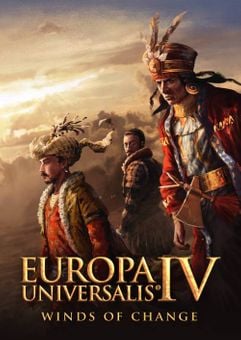 No 1. -23% DLCEuropa Universalis IV: Winds of Change PC - DLCSpecial Price $16.39 RRP $21.19
No 1. -23% DLCEuropa Universalis IV: Winds of Change PC - DLCSpecial Price $16.39 RRP $21.19 No 2. -83% Assetto Corsa Ultimate Edition PCSpecial Price $6.89 RRP $40.29
No 2. -83% Assetto Corsa Ultimate Edition PCSpecial Price $6.89 RRP $40.29 No 3. -72% Grand Theft Auto Online (GTA V 5): Megalodon Shark Cash Card PCSpecial Price $21.19 RRP $75.59
No 3. -72% Grand Theft Auto Online (GTA V 5): Megalodon Shark Cash Card PCSpecial Price $21.19 RRP $75.59 No 4. -52% Balatro PCSpecial Price $8.59 RRP $17.89
No 4. -52% Balatro PCSpecial Price $8.59 RRP $17.89 No 5. -18% Abiotic Factor PCSpecial Price $17.59 RRP $21.49
No 5. -18% Abiotic Factor PCSpecial Price $17.59 RRP $21.49 No 6. -22% Pre-orderGhost of Tsushima DIRECTOR'S CUT PCSpecial Price $49.09 RRP $62.99
No 6. -22% Pre-orderGhost of Tsushima DIRECTOR'S CUT PCSpecial Price $49.09 RRP $62.99 No 7. -50% OCTOPATH TRAVELER II PCSpecial Price $31.49 RRP $62.99
No 7. -50% OCTOPATH TRAVELER II PCSpecial Price $31.49 RRP $62.99 No 8. -83% Fallout 4: Game of the Year Edition PCSpecial Price $8.59 RRP $50.39
No 8. -83% Fallout 4: Game of the Year Edition PCSpecial Price $8.59 RRP $50.39 No 9. -31% Pre-orderHomeworld 3 - Fleet Command Edition + Pre - Order Bonus PCSpecial Price $71.79 RRP $93.19
No 9. -31% Pre-orderHomeworld 3 - Fleet Command Edition + Pre - Order Bonus PCSpecial Price $71.79 RRP $93.19
Special Price $16.39 RRP $69.29

