Far Cry 4 Xbox One (UK)
Platforms (4)
Editions (2)
Reviewed
99%
Special Price $12.59 RRP $31.49
-60%
Notify me
Currently Out Of Stock
Code Delivered To You Digitally
Release Date
18 Nov 2014
Reviewed
99%
Developer
Ubisoft
 Platform
Platform Xbox Live
Publisher
Ubisoft
Delivery
out of stock
Language 

You May Also Like
 -74% Far Cry 4 Season Pass PCSpecial Price $8.39 RRP $32.79
-74% Far Cry 4 Season Pass PCSpecial Price $8.39 RRP $32.79 -81% Far Cry 4 Gold Edition PCSpecial Price $12.09 RRP $62.99
-81% Far Cry 4 Gold Edition PCSpecial Price $12.09 RRP $62.99 -83% Far Cry 4 PCSpecial Price $5.69 RRP $32.79
-83% Far Cry 4 PCSpecial Price $5.69 RRP $32.79
Get your instant download with CDKeys.com
This product includes Far Cry 4.
The top 3 reasons to play Far Cry 4
- MASSIVE OPEN WORLD: Discover the most diverse Far Cry world ever created. With terrain spanning from lush forests to the snowcapped Himalayas, the entire world is alive…and deadly.
- ABUNDANT NEW WILDLIFE: From leopards, rhinos, black eagles, and vicious honey badgers, as you embark on your hunt for resources, know that something may be hunting you...
- POWERFUL NEW WEAPONS: Choose the right weapon for the job, no matter how insane or unpredictable that job might be. With a diverse arsenal, you’ll be prepared for anything.
About Far Cry 4
- Built from the legendary DNA of its award-winning predecessor, Far Cry® 4 delivers the most expansive and immersive Far Cry® experience ever in an entirely new and massive open world. With integrated drop-in/drop-out open world co-op play, Far Cry 4 re-imagines the cooperative experience for the next generation. You’ll now be able to discover and explore the living open world of Kyrat together.
- Hidden in the towering Himalayas lies Kyrat, a country steeped in tradition and violence. You are Ajay Ghale. Traveling to Kyrat to fulfill your mother’s dying wish, you find yourself caught up in a civil war to overthrow the oppressive regime of dictator Pagan Min. Explore and navigate this vast open world, where danger and unpredictability lurk around every corner. Here, every decision counts, and every second is a story. Welcome to Kyrat.
- REVOLUTIONARY OPEN WORLD CO-OP: Far Cry 4 allows for a second player to drop in and drop out at any point, re-imagining the cooperative experience in the true spirit of Far Cry for the next generation. You’ll now be able to discover and explore the living open world of Kyrat together.
- NEW WAYS TO GET AROUND: Scout enemy territory from above in the all-new gyrocopter and then plummet back to earth in your wing suit. Climb aboard the back of a six-ton elephant and unleash its raw power on your enemies.
What are the system requirements?
- OSXbox One / Xbox One X
- SubscriptionOnline multiplayer on Xbox requires Xbox Live Gold (subscription sold separately).
- OtherInternet Access
Genre
Action, AdventurePlatform
Xbox One (UK)











CDKeys Customer Reviews Write a Review
Overall score
99 /100
- 100Reviewed by kachingaamazingits my 4th time replaying Farcry 4 and I decided to replay it on pc since I've played it twice on Xbox and once on Xbox 360 and it gets better every time
- 100Reviewed by HonzaGreat gameI really love this game, I think that to this day, it still can easilly compete with newest game. Prolly the best part of Far Cry series.
- 75Reviewed by NitheshFar Cry Series ReplayabilityHi Gamers, just replayed Far Cry 3 on PC (originally played on XBox) now I find myself Re-hooked on the series... I have played 2, 3 and 4 on XBox and am now making my replay through PC... its sooo awesome! The Far Cry franchise has been growing and improving on each title and I can definitely recommend this title series for any avid Game collector and/or player. Well done Ubisoft !The Pros
- unlocking Towers, enemy retake outposts, vehicles
The Cons- cannot skip dialogs, ai is not hard enough,
- 100
 Reviewed by JackGood GameGames God this game is so good really enjoyed it defuebkty should play it because you will have a good time
Reviewed by JackGood GameGames God this game is so good really enjoyed it defuebkty should play it because you will have a good time - 100
 Reviewed by ThangambaI'm never tired of this gameI never had a pc to play games on,so I used to play on my roomates laptop, i was so in love with this game and then I found Cdkeys and saw the game was so cheap,so I bought it and oh boy! The nostalgia just overwhelmed meThe Pros
Reviewed by ThangambaI'm never tired of this gameI never had a pc to play games on,so I used to play on my roomates laptop, i was so in love with this game and then I found Cdkeys and saw the game was so cheap,so I bought it and oh boy! The nostalgia just overwhelmed meThe Pros- THE BEST FAR CRY OF ALL TIME
The Cons- But Vaas is too good to ignore
- 100
 Reviewed by Spanish RibbedBest FAR CRY!!Best Far cry great freeroam and loads to do.
Reviewed by Spanish RibbedBest FAR CRY!!Best Far cry great freeroam and loads to do. - 100
 Reviewed by JoshIts goodIts a pretty good game lots of things to do, an all time classic and a really good enjoyable time! Replay value is here as well!
Reviewed by JoshIts goodIts a pretty good game lots of things to do, an all time classic and a really good enjoyable time! Replay value is here as well! - 100
 Reviewed by TatesCrazy and More CrazyFar cry 2 and 3 where gta series in the jungle and far cry continues that, and with more weapons options and adventureThe Pros
Reviewed by TatesCrazy and More CrazyFar cry 2 and 3 where gta series in the jungle and far cry continues that, and with more weapons options and adventureThe Pros- Weapons
- 100
 Reviewed by extrapotatoWOWfirst time buying on this website, thanks m8 the key acttrljhg work WOWOWOWOW
Reviewed by extrapotatoWOWfirst time buying on this website, thanks m8 the key acttrljhg work WOWOWOWOW - 100
 Reviewed by angelawesomegreat game! Will buy extra copies.
Reviewed by angelawesomegreat game! Will buy extra copies.
Write Your Review
Activate with Xbox

Xbox One
- Sign in to your Xbox One (make sure you’re signed in with the Microsoft account you want to redeem the code with).
- Press the Xbox button to open the guide, then select Home.
- Select Store.
- Select Use a code
- Enter the 25-character code that’s displayed on the ‘Order’ page of CDKeys.com, then follow the prompts. Don’t worry about hyphens, the system takes care of those for you.
Note If you can’t locate Store, scroll down to Add more on the Home screen and select the Store tile. (You may need to select See all suggestions.) Then select Add to Home.
Xbox Series X And Series S
- Sign in to your Xbox One (make sure you’re signed in with the Microsoft account you want to redeem the code with).
- Select the Microsoft Store app from your Home Screen or search for it.
- Scroll down to "Redeem Code" (on the left-hand side (under your account name).)
- Enter the 25-character code that’s displayed on the ‘Order’ page of CDKeys.com, then follow the prompts. Don’t worry about hyphens, the system takes care of those for you.
Note If you can’t locate Store, scroll down to Add more on the Home screen and select the Store tile. (You may need to select See all suggestions.) Then select Add to Home.
Web Browser
- Load a web browser and go to this address: https://redeem.microsoft.com/enter
- Sign in with your Microsoft account credentials.
- Enter your unique code that’s displayed on the ‘Order’ page of CDKeys.com and follow the prompts to activate. Don’t worry about hyphens, the system takes care of those for you.

Windows 10
- Sign in to your PC (make sure you’re signed in with the Microsoft account you want to redeem the code with).
- Press the Start button, type store, then select Microsoft Store.
- Select More … > Redeem a code.
- Select “Redeem Code”
- Enter the 25-character code that’s displayed on the ‘Order’ page of CDKeys.com, then follow the prompts. Don’t worry about hyphens, the system takes care of those for you.
Android/Windows 10 Mobile device
- Open the Xbox mobile app, then sign in (make sure you’re signed in with the Microsoft account you want to redeem the code with).
- Press the Menu button in the upper left corner.
- Select Microsoft Store from this list, then choose Redeem a code.
- Select “Redeem Code”
- Enter the 25-character code that’s displayed on the ‘Order’ page of CDKeys.com, then follow the prompts. Don’t worry about hyphens, the system takes care of those for you.
iOS Mobile device
- Go to https://redeem.microsoft.com.
- Enter the 25-character code that’s displayed on the ‘Order’ page of CDKeys.com, then follow the prompts. Don’t worry about hyphens, the system takes care of those for you.
Xbox Console Companion App on Windows 10
- On your PC, press the Start button , then select Xbox Console Companion from the list of apps.
- Make sure you're signed in with the account that you want to redeem the code with. If you need to sign in with a different account, select the Gamertag picture on the left navigation bar, then select Sign out and sign in with the correct account.
- Select Microsoft Store from the left navigation bar, then select Redeem a code.
- Enter the 25-character code that’s displayed on the ‘Order’ page of CDKeys.com, then follow the prompts. Don’t worry about hyphens, the system takes care of those for you.

Xbox 360
- Sign in to your Xbox 360 (make sure you’re signed in with the Microsoft account you want to redeem the code with).
- Press the Xbox Guide button on your controller
- Select Games & Apps, then choose Redeem Code.
- Enter the 25-character code that’s displayed on the ‘Order’ page of CDKeys.com, then follow the prompts. Don’t worry about hyphens, the system takes care of those for you.
By continuing to use this site you automatically accept our privacy policy and terms and conditions.
You are seeing games that are valid in your region which is ‘%1’. If you want to see all games available click here
To view games that are valid in your region ‘%1’, click here
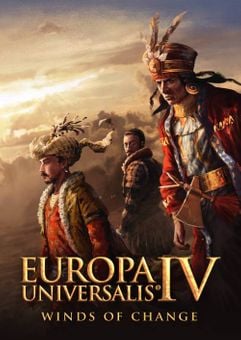 No 1. -23% DLCEuropa Universalis IV: Winds of Change PC - DLCSpecial Price $16.39 RRP $21.19
No 1. -23% DLCEuropa Universalis IV: Winds of Change PC - DLCSpecial Price $16.39 RRP $21.19 No 2. -83% Assetto Corsa Ultimate Edition PCSpecial Price $6.89 RRP $40.29
No 2. -83% Assetto Corsa Ultimate Edition PCSpecial Price $6.89 RRP $40.29 No 3. -72% Grand Theft Auto Online (GTA V 5): Megalodon Shark Cash Card PCSpecial Price $21.19 RRP $75.59
No 3. -72% Grand Theft Auto Online (GTA V 5): Megalodon Shark Cash Card PCSpecial Price $21.19 RRP $75.59 No 4. -52% Balatro PCSpecial Price $8.59 RRP $17.89
No 4. -52% Balatro PCSpecial Price $8.59 RRP $17.89 No 5. -18% Abiotic Factor PCSpecial Price $17.59 RRP $21.49
No 5. -18% Abiotic Factor PCSpecial Price $17.59 RRP $21.49 No 6. -22% Pre-orderGhost of Tsushima DIRECTOR'S CUT PCSpecial Price $49.09 RRP $62.99
No 6. -22% Pre-orderGhost of Tsushima DIRECTOR'S CUT PCSpecial Price $49.09 RRP $62.99 No 7. -50% OCTOPATH TRAVELER II PCSpecial Price $31.49 RRP $62.99
No 7. -50% OCTOPATH TRAVELER II PCSpecial Price $31.49 RRP $62.99 No 8. -83% Fallout 4: Game of the Year Edition PCSpecial Price $8.59 RRP $50.39
No 8. -83% Fallout 4: Game of the Year Edition PCSpecial Price $8.59 RRP $50.39 No 9. -31% Pre-orderHomeworld 3 - Fleet Command Edition + Pre - Order Bonus PCSpecial Price $71.79 RRP $93.19
No 9. -31% Pre-orderHomeworld 3 - Fleet Command Edition + Pre - Order Bonus PCSpecial Price $71.79 RRP $93.19
Special Price $12.59 RRP $31.49

