Restaurant Empire II PC
Platform
Reviewed
-
Special Price $14.39 RRP $21.09
-31%
Less than 3 games left at this price
Currently In Stock
Code Delivered To You Digitally
Release Date
27 May 2009
Reviewed
-
 Platform
Platform Steam
Delivery
Instant Delivery
Language 













You May Also Like
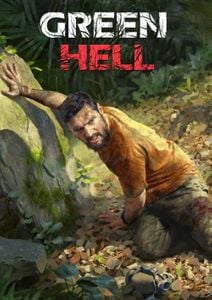 -75% Green Hell PCSpecial Price $6.29 RRP $24.69
-75% Green Hell PCSpecial Price $6.29 RRP $24.69 -88% Chef Life: A Restaurant Simulator PCSpecial Price $6.29 RRP $50.59
-88% Chef Life: A Restaurant Simulator PCSpecial Price $6.29 RRP $50.59 -86% PlateUp! PCSpecial Price $3.49 RRP $25.29
-86% PlateUp! PCSpecial Price $3.49 RRP $25.29 -31% F1 Manager 2022 PCSpecial Price $39.19 RRP $56.89
-31% F1 Manager 2022 PCSpecial Price $39.19 RRP $56.89 -55% Ranch Simulator PCSpecial Price $11.39 RRP $25.29
-55% Ranch Simulator PCSpecial Price $11.39 RRP $25.29 -84% Stronghold: Warlords PCSpecial Price $5.89 RRP $37.89
-84% Stronghold: Warlords PCSpecial Price $5.89 RRP $37.89 -88% RollerCoaster Tycoon 3: Complete Edition PCSpecial Price $3.39 RRP $29.09
-88% RollerCoaster Tycoon 3: Complete Edition PCSpecial Price $3.39 RRP $29.09 -67% Prison Architect PCSpecial Price $9.89 RRP $30.39
-67% Prison Architect PCSpecial Price $9.89 RRP $30.39 -25% No Man's Sky PCSpecial Price $37.89 RRP $50.59
-25% No Man's Sky PCSpecial Price $37.89 RRP $50.59 -77% Planet Zoo - Deluxe Edition PCSpecial Price $11.49 RRP $50.59
-77% Planet Zoo - Deluxe Edition PCSpecial Price $11.49 RRP $50.59 -82% Red Dead Redemption 2 PC - Rockstar Games LauncherSpecial Price $13.69 RRP $75.89
-82% Red Dead Redemption 2 PC - Rockstar Games LauncherSpecial Price $13.69 RRP $75.89 -69% The Sims 4 - Discover University Expansion Pack PCSpecial Price $13.89 RRP $44.29
-69% The Sims 4 - Discover University Expansion Pack PCSpecial Price $13.89 RRP $44.29 -70% Kingdom Come: Deliverance Royal Edition PCSpecial Price $11.39 RRP $37.89
-70% Kingdom Come: Deliverance Royal Edition PCSpecial Price $11.39 RRP $37.89 -68% Risk of Rain 2 PCSpecial Price $7.59 RRP $23.99
-68% Risk of Rain 2 PCSpecial Price $7.59 RRP $23.99 -69% The Sims 4 - Seasons Expansion Pack PCSpecial Price $13.89 RRP $44.29
-69% The Sims 4 - Seasons Expansion Pack PCSpecial Price $13.89 RRP $44.29 -82% Battlefield V 5 PC (WW)Special Price $11.39 RRP $63.19
-82% Battlefield V 5 PC (WW)Special Price $11.39 RRP $63.19
The sequel to the widely popular Restaurant Empire game takes you further into the depths and delights of the culinary universe than ever before. Take part in an exciting world where the customers are fickle and the bounty in your cash register changes as quickly as their tastes.
Genre
CasualWrite Your Review
Activate with Steam:
- Download and install the Steam client on your PC.
- Open the Steam client, login and locate the Games tab on the top menu. Click this and then select “Activate a Product on Steam…”

- Enter your unique code that's displayed on the 'Orders' page of CDKeys.com and follow the prompts to activate.

- Your game is now viewable in the “Library” tab and is available to download/install when you’re ready.
You can find additional support for the Steam client here: https://help.steampowered.com/en/wizard/HelpWithSteam
You are seeing games that are valid in your region which is ‘%1’. If you want to see all games available click here
To view games that are valid in your region ‘%1’, click here
 No 1. -24% Kingdom Come: Deliverance II Gold Edition PCSpecial Price $63.19 RRP $83.49
No 1. -24% Kingdom Come: Deliverance II Gold Edition PCSpecial Price $63.19 RRP $83.49 No 2. -23% Kingdom Come: Deliverance II Xbox Series X|S (WW)Special Price $58.19 RRP $75.89
No 2. -23% Kingdom Come: Deliverance II Xbox Series X|S (WW)Special Price $58.19 RRP $75.89 No 3. -48% SILENT HILL 2 PCSpecial Price $39.19 RRP $75.89
No 3. -48% SILENT HILL 2 PCSpecial Price $39.19 RRP $75.89 No 4. -50% SILENT HILL 2 - Digital Deluxe PCSpecial Price $44.29 RRP $88.49
No 4. -50% SILENT HILL 2 - Digital Deluxe PCSpecial Price $44.29 RRP $88.49 No 5. -76% Hogwarts Legacy PCSpecial Price $15.19 RRP $63.19
No 5. -76% Hogwarts Legacy PCSpecial Price $15.19 RRP $63.19 No 6. -77% Hogwarts Legacy Deluxe Edition PC (WW)Special Price $17.69 RRP $75.89
No 6. -77% Hogwarts Legacy Deluxe Edition PC (WW)Special Price $17.69 RRP $75.89 No 7. -38% Halo Infinite: 1000 Halo Credits Xbox One & Xbox Series X|S (WW)Special Price $6.29 RRP $10.09
No 7. -38% Halo Infinite: 1000 Halo Credits Xbox One & Xbox Series X|S (WW)Special Price $6.29 RRP $10.09 No 8. -36% Sid Meier's Civilization VII Founders Edition PCSpecial Price $96.99 RRP $151.79
No 8. -36% Sid Meier's Civilization VII Founders Edition PCSpecial Price $96.99 RRP $151.79 No 9. -33% Sid Meier's Civilization VII Deluxe Edition PCSpecial Price $76.49 RRP $113.79
No 9. -33% Sid Meier's Civilization VII Deluxe Edition PCSpecial Price $76.49 RRP $113.79 No 10. -28% Sid Meier's Civilization VII Deluxe Edition Xbox One & Xbox Series X|S (WW)Special Price $81.59 RRP $113.79
No 10. -28% Sid Meier's Civilization VII Deluxe Edition Xbox One & Xbox Series X|S (WW)Special Price $81.59 RRP $113.79 No 11. -30% Sid Meier's Civilization VII Founders Edition Xbox One & Xbox Series X|S (WW)Special Price $106.89 RRP $151.79
No 11. -30% Sid Meier's Civilization VII Founders Edition Xbox One & Xbox Series X|S (WW)Special Price $106.89 RRP $151.79 No 12. -37% Balatro PCSpecial Price $11.39 RRP $17.99
No 12. -37% Balatro PCSpecial Price $11.39 RRP $17.99 No 13. -25% Kingdom Come: Deliverance II PCSpecial Price $47.39 RRP $63.19
No 13. -25% Kingdom Come: Deliverance II PCSpecial Price $47.39 RRP $63.19 No 14. -31% HELLDIVERS 2 PCSpecial Price $27.79 RRP $39.99
No 14. -31% HELLDIVERS 2 PCSpecial Price $27.79 RRP $39.99 No 15. -39% HELLDIVERS 2 Super Citizen Edition PCSpecial Price $36.69 RRP $59.99
No 15. -39% HELLDIVERS 2 Super Citizen Edition PCSpecial Price $36.69 RRP $59.99 No 16. -93% Command and Conquer: Red Alert 3 PCSpecial Price $1.59 RRP $22.79
No 16. -93% Command and Conquer: Red Alert 3 PCSpecial Price $1.59 RRP $22.79 No 17. -93% Batman: Arkham Collection PCSpecial Price $4.19 RRP $63.19
No 17. -93% Batman: Arkham Collection PCSpecial Price $4.19 RRP $63.19 No 18. -93% Marvel's Guardians of the Galaxy PCSpecial Price $4.39 RRP $63.19
No 18. -93% Marvel's Guardians of the Galaxy PCSpecial Price $4.39 RRP $63.19 No 19. -50% Marvel's Spider-Man: Miles Morales PCSpecial Price $25.29 RRP $50.59
No 19. -50% Marvel's Spider-Man: Miles Morales PCSpecial Price $25.29 RRP $50.59 No 20. -30% Sid Meier's Civilization VII PCSpecial Price $53.49 RRP $75.89
No 20. -30% Sid Meier's Civilization VII PCSpecial Price $53.49 RRP $75.89 No 21. -25% No Man's Sky PCSpecial Price $37.89 RRP $50.59
No 21. -25% No Man's Sky PCSpecial Price $37.89 RRP $50.59 No 22. -67% DLCDestiny 2: The Final Shape + Annual Pass PC - DLCSpecial Price $33.49 RRP $99.99
No 22. -67% DLCDestiny 2: The Final Shape + Annual Pass PC - DLCSpecial Price $33.49 RRP $99.99 No 23. -52% FINAL FANTASY VII REBIRTH + Pre-order Bonus PCSpecial Price $39.79 RRP $82.19
No 23. -52% FINAL FANTASY VII REBIRTH + Pre-order Bonus PCSpecial Price $39.79 RRP $82.19 No 24. -27% DLCThe Sims 4 Life and Death PC - DLCSpecial Price $30.39 RRP $41.69
No 24. -27% DLCThe Sims 4 Life and Death PC - DLCSpecial Price $30.39 RRP $41.69 No 25. -77% PAYDAY 3 PCSpecial Price $10.09 RRP $44.29
No 25. -77% PAYDAY 3 PCSpecial Price $10.09 RRP $44.29 No 26. -50% DLCThe Sims 4: Lovestruck Expansion Pack PC/MacSpecial Price $21.49 RRP $42.99
No 26. -50% DLCThe Sims 4: Lovestruck Expansion Pack PC/MacSpecial Price $21.49 RRP $42.99 No 27. -77% The Sims 3: World Adventures - Expansion Pack PCSpecial Price $5.29 RRP $22.79
No 27. -77% The Sims 3: World Adventures - Expansion Pack PCSpecial Price $5.29 RRP $22.79 No 28. -51% Assetto Corsa EVO PCSpecial Price $21.89 RRP $44.29
No 28. -51% Assetto Corsa EVO PCSpecial Price $21.89 RRP $44.29 No 29. -93% Sid Meiers Civilization VI 6: Platinum Edition PC (WW)Special Price $9.49 RRP $130.29
No 29. -93% Sid Meiers Civilization VI 6: Platinum Edition PC (WW)Special Price $9.49 RRP $130.29 No 30. -88% LEGO Star Wars - The Complete Saga PCSpecial Price $2.29 RRP $19.59
No 30. -88% LEGO Star Wars - The Complete Saga PCSpecial Price $2.29 RRP $19.59 No 31. -71% LEGO Batman 3: Beyond Gotham PCSpecial Price $1.29 RRP $4.39
No 31. -71% LEGO Batman 3: Beyond Gotham PCSpecial Price $1.29 RRP $4.39 No 32. -90% Human Fall Flat PCSpecial Price $1.59 RRP $15.19
No 32. -90% Human Fall Flat PCSpecial Price $1.59 RRP $15.19 No 33. -69% GTFO PCSpecial Price $13.89 RRP $44.29
No 33. -69% GTFO PCSpecial Price $13.89 RRP $44.29 No 34. -37% Days Gone PCSpecial Price $31.59 RRP $49.99
No 34. -37% Days Gone PCSpecial Price $31.59 RRP $49.99 No 35. -67% Cities: Skylines II PCSpecial Price $17.69 RRP $53.09
No 35. -67% Cities: Skylines II PCSpecial Price $17.69 RRP $53.09 No 36. -83% Overcooked 2 PCSpecial Price $4.39 RRP $25.29
No 36. -83% Overcooked 2 PCSpecial Price $4.39 RRP $25.29 No 37. -68% Risk of Rain 2 PCSpecial Price $7.59 RRP $23.99
No 37. -68% Risk of Rain 2 PCSpecial Price $7.59 RRP $23.99 No 38. -40% S.T.A.L.K.E.R. 2: Heart of Chornobyl PC (EU & North America)Special Price $37.89 RRP $63.19
No 38. -40% S.T.A.L.K.E.R. 2: Heart of Chornobyl PC (EU & North America)Special Price $37.89 RRP $63.19 No 39. -86% Disco Elysium - The Final Cut PC (STEAM)Special Price $6.19 RRP $44.29
No 39. -86% Disco Elysium - The Final Cut PC (STEAM)Special Price $6.19 RRP $44.29 No 40. -73% Golf With Your Friends PCSpecial Price $3.79 RRP $13.89
No 40. -73% Golf With Your Friends PCSpecial Price $3.79 RRP $13.89 No 41. -54% Metaphor: ReFantazio PCSpecial Price $34.79 RRP $75.89
No 41. -54% Metaphor: ReFantazio PCSpecial Price $34.79 RRP $75.89 No 42. -94% Gotham Knights PC (WW)Special Price $3.79 RRP $63.19
No 42. -94% Gotham Knights PC (WW)Special Price $3.79 RRP $63.19 No 43. -72% WWE 2K24 PCSpecial Price $17.69 RRP $63.19
No 43. -72% WWE 2K24 PCSpecial Price $17.69 RRP $63.19 No 44. -70% House Flipper PCSpecial Price $5.89 RRP $19.59
No 44. -70% House Flipper PCSpecial Price $5.89 RRP $19.59 No 45. -81% Beyond: Two Souls PC (Steam)Special Price $3.89 RRP $20.19
No 45. -81% Beyond: Two Souls PC (Steam)Special Price $3.89 RRP $20.19 No 46. -71% Sackboy: A Big Adventure PCSpecial Price $18.09 RRP $63.19
No 46. -71% Sackboy: A Big Adventure PCSpecial Price $18.09 RRP $63.19 No 47. -86% Star Wars: Republic Commando PCSpecial Price $1.29 RRP $9.09
No 47. -86% Star Wars: Republic Commando PCSpecial Price $1.29 RRP $9.09 No 48. -86% The Secret of Monkey Island: Special Edition PCSpecial Price $1.29 RRP $9.09
No 48. -86% The Secret of Monkey Island: Special Edition PCSpecial Price $1.29 RRP $9.09 No 49. -90% The Callisto Protocol PCSpecial Price $6.29 RRP $63.19
No 49. -90% The Callisto Protocol PCSpecial Price $6.29 RRP $63.19
Special Price $14.39 RRP $21.09



