Age of Wonders Planetfall PC
 Platform
Platform 








 -61% Age of Wonders PCSpecial Price $1.99 RRP $4.99
-61% Age of Wonders PCSpecial Price $1.99 RRP $4.99 -78% Age of Wonders II 2: The Wizards Throne PCSpecial Price $1.99 RRP $8.79
-78% Age of Wonders II 2: The Wizards Throne PCSpecial Price $1.99 RRP $8.79 -36% Age of Wonders Planetfall Season Pass PCSpecial Price $27.99 RRP $44.09
-36% Age of Wonders Planetfall Season Pass PCSpecial Price $27.99 RRP $44.09
Get instant download of Age of Wonders: Planetfall on PC with CDKeys.com
The top 3 reasons to play Age of Wonders: Planetfall
- Build your empire with one of six unique factions in this exciting tactical turn-based strategy game, in a sci-fi and space setting.
- Progress through missions using military combat, diplomacy and strategy as you advance your way to utopia.
- Age of Wonders: Planetfall is the new strategy game from Triumph Studios, creators of the critically acclaimed Age of Wonders series.
What to know before buying Age of Wonders: Planetfall
What's included with Age of Wonders: Planetfall?
- Age of Wonders: Planetfall PC
Is there any region lock for Age of Wonders: Planetfall?
This product is available worldwide; no region lock.
How will I receive my instant download for Age of Wonders: Planetfall?
After payment has been approved, your game key will be included in your order confirmation email. You can access your key by following a link in the email. Next, you can activate your key on its corresponding platform.
If you ve pre-ordered a game, your key will be delivered to your email a day before the official (or early access) release date. You will also receive a notification via email when your key becomes available.
How to activate the key for Age of Wonders: Planetfall
Activate with Steam:
- Download and install the Steam client on your PC. (https://store.steampowered.com/about/), then sign up and log in.
- Locate the Steam key in your cdkeys.com confirmation email, and copy it to your clipboard by pressing “Ctrl+C”.
- Open the Steam client and locate the DD A GAME...button on the bottom left of the window. Click this and choose the “Activate a Product on Steam…” option.
- Paste the key from your clipboard in the Product Code section when asked, and follow the rest of the prompts to add the game to your library.
- Your game is now viewable in the Library tab, and is available to download/install when you’re ready!
You can find additional support for the Steam client here: https://help.steampowered.com/en/wizard/HelpWithSteam
Age of Wonders: Planetfall details
- Build a new future for your people and create a powerful galactic empire.
- With one of six unique factions, successfully progress through missions with military might, diplomacy and wit as you survive over a long period.
- Fight, build and research your way to victory in single-player campaigns, skirmish maps or against friends in multiplayer.
Want to get a free key to play Age of Wonders: Planetfall?
Our team regularly select the best comments about the game. Make sure to share your feedback in the review tab!
What are the system requirements for Age of Wonders: Planetfall?
MINIMUM for Age of Wonders: Planetfall
- ProcessorIntel Core i5 (3rd Generation) or AMD FX Series processor (or equivalents)
- GraphicsnVidia GTX 650Ti 1GB or AMD Radeon HD 7770 (or equivalents)
- Memory6 GB RAM
- Disk space20 GB
- SystemWindows 7 SP1, Windows 8.1 or Windows 10 (64-bit versions)
- DirectX Version 11
- OtherBroadband Internet connection required
RECOMMENDED for Age of Wonders: Planetfall
- ProcessorIntel Core i5 (7th or 8th Generation) or AMD Ryzen 5
- GraphicsnVidia GeForce GTX 1060 3GB or AMD Radeon RX 570 4GB (or equivalents)
- Memory8 GB RAM
- Disk space20 GB
- SystemWindows 10 (64-bit)
- DirectXVersion 11
- OtherBroadband Internet connection required
Genre
Multiplayer, Sci-fi, Strategy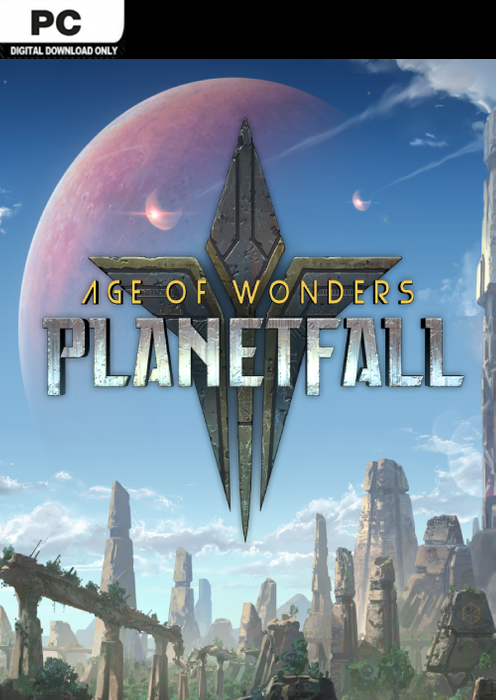





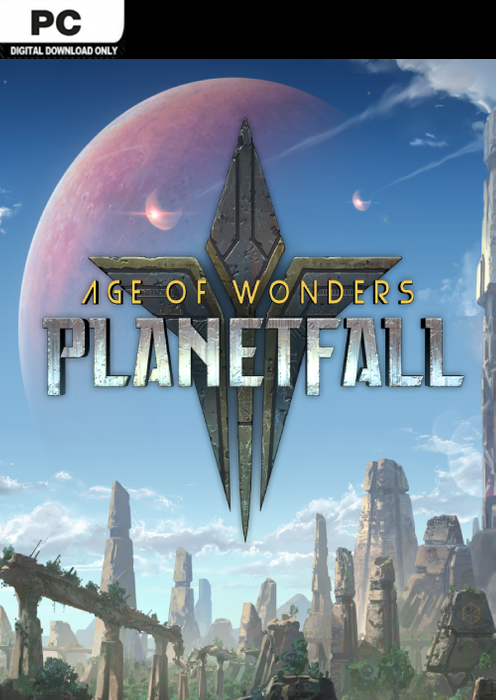





Activate with Steam:
- Download and install the Steam client on your PC.
- Open the Steam client, login and locate the Games tab on the top menu. Click this and then select “Activate a Product on Steam…”

- Enter your unique code that's displayed on the 'Orders' page of CDKeys.com and follow the prompts to activate.

- Your game is now viewable in the “Library” tab and is available to download/install when you’re ready.
You can find additional support for the Steam client here: https://help.steampowered.com/en/wizard/HelpWithSteam
By continuing to use this site you automatically accept our privacy policy and terms and conditions.
 No 1. -44% Ready or Not PCSpecial Price $31.49 RRP $56.69
No 1. -44% Ready or Not PCSpecial Price $31.49 RRP $56.69 No 2. -85% NBA 2K24 PC (WW)Special Price $9.39 RRP $62.99
No 2. -85% NBA 2K24 PC (WW)Special Price $9.39 RRP $62.99 No 3. -54% Minecraft: Java & Bedrock Edition PC (WW)Special Price $14.49 RRP $31.49
No 3. -54% Minecraft: Java & Bedrock Edition PC (WW)Special Price $14.49 RRP $31.49 No 4. -22% Ghost of Tsushima DIRECTOR'S CUT PCSpecial Price $49.09 RRP $62.99
No 4. -22% Ghost of Tsushima DIRECTOR'S CUT PCSpecial Price $49.09 RRP $62.99 No 5. -52% ARMORED CORE VI FIRES OF RUBICON Deluxe Edition PCSpecial Price $35.29 RRP $74.29
No 5. -52% ARMORED CORE VI FIRES OF RUBICON Deluxe Edition PCSpecial Price $35.29 RRP $74.29 No 6. -53% Dying Light 2 Stay Human Ultimate Edition PCSpecial Price $47.59 RRP $100.79
No 6. -53% Dying Light 2 Stay Human Ultimate Edition PCSpecial Price $47.59 RRP $100.79 No 7. -52% Marvel's Spider-Man Remastered PCSpecial Price $30.19 RRP $62.99
No 7. -52% Marvel's Spider-Man Remastered PCSpecial Price $30.19 RRP $62.99 No 8. -83% DLCDestiny 2: Lightfall + Annual Pass PC - DLCSpecial Price $16.99 RRP $100.79
No 8. -83% DLCDestiny 2: Lightfall + Annual Pass PC - DLCSpecial Price $16.99 RRP $100.79


