- Home
- Xbox
- Memberships
- 1 Month Xbox Game Pass Ultimate Xbox One / PC (Non-Stackable)
1 Month Xbox Game Pass Ultimate Xbox One / PC (Non-Stackable)
NOTE: THIS CODE CAN ONLY BE USED WHEN THERE ARE NO OTHER MEMBERSHIPS ACTIVE ON YOUR XBOX LIVE ACCOUNT. THE CODE WILL EXPIRE ON MARCH 31ST, 2024
 Platform
Platform 




 -44% 12 Month Xbox Live Gold Membership (Xbox One/360)Special Price $43.89 RRP $77.99
-44% 12 Month Xbox Live Gold Membership (Xbox One/360)Special Price $43.89 RRP $77.99 -40% 3 Month Xbox Live Gold Membership Card (Xbox One/360)Special Price $15.59 RRP $25.99
-40% 3 Month Xbox Live Gold Membership Card (Xbox One/360)Special Price $15.59 RRP $25.99 -20% 6 Month Xbox Live Gold Membership (Xbox One/360)Special Price $31.19 RRP $38.99
-20% 6 Month Xbox Live Gold Membership (Xbox One/360)Special Price $31.19 RRP $38.99 -84% Grand Theft Auto V 5 (GTA 5): Premium Online Edition PC - Rockstar Games LauncherSpecial Price $10.49 RRP $64.99
-84% Grand Theft Auto V 5 (GTA 5): Premium Online Edition PC - Rockstar Games LauncherSpecial Price $10.49 RRP $64.99 -35% 3 Month Xbox Game Pass Ultimate Xbox One / PCSpecial Price $27.89 RRP $42.89
-35% 3 Month Xbox Game Pass Ultimate Xbox One / PCSpecial Price $27.89 RRP $42.89 -31% 1 Month Xbox Game Pass Ultimate Xbox One / PCSpecial Price $11.69 RRP $16.89
-31% 1 Month Xbox Game Pass Ultimate Xbox One / PCSpecial Price $11.69 RRP $16.89 -18% 1 Month Xbox Game Pass Ultimate Xbox One / PC (USA)Special Price $11.69 RRP $14.29
-18% 1 Month Xbox Game Pass Ultimate Xbox One / PC (USA)Special Price $11.69 RRP $14.29 -33% 3 Month Xbox Game Pass Ultimate Xbox One / PC (USA)Special Price $28.59 RRP $42.89
-33% 3 Month Xbox Game Pass Ultimate Xbox One / PC (USA)Special Price $28.59 RRP $42.89 -60% 1 Month Xbox Game Pass Ultimate Xbox One / PC (US) (Non - Stackable)Special Price $7.79 RRP $19.49
-60% 1 Month Xbox Game Pass Ultimate Xbox One / PC (US) (Non - Stackable)Special Price $7.79 RRP $19.49 -40% Xbox Game Pass Core - 3 Month Membership (WW)Special Price $15.59 RRP $25.99
-40% Xbox Game Pass Core - 3 Month Membership (WW)Special Price $15.59 RRP $25.99 -19% HELLDIVERS 2 PCSpecial Price $32.49 RRP $39.99
-19% HELLDIVERS 2 PCSpecial Price $32.49 RRP $39.99
Get your instant download of a 1 Month Xbox Game Pass Ultimate Subscription on Xbox One / PC with CDKeys.com
The top 3 reasons to be an Xbox Game Pass Ultimate member
- Game Pass and Xbox Live Gold are now combined in one... Ultimate bundle!
- Now you can gain access to a massive library of PC games with Xbox Game Pass Ultimate.
- Do you still have Xbox Live Gold or Game Pass prepaid time? When you upgrade to Ultimate, that time will be automatically applied. Details below!
What to know before joining Xbox Game Pass Ultimate
What's included with Xbox Game Pass Ultimate?
A 1-month subscription to Xbox Game Pass Ultimate includes:
- Xbox Live Gold
- Xbox Game Pass
- Xbox Game Pass for PC
Is there any region lock for Xbox Game Pass Ultimate?
There is no region lock. This product is available worldwide.
How will I receive my instant download for Xbox Game Pass Ultimate?
After payment has been approved, your game key will be included in your order confirmation email. You can access your key by following a link in the email. Next, you can activate your key on its corresponding platform.
How to activate the key for Xbox Game Pass Ultimate
Xbox One Console:
- Load the “Home” screen (make sure you’re signed in to your Xbox Live account), and navigate right to “Store”.
- In “Categories”, select “Games”.
- Choose the “Use a code” option.
- Select the option to “enter the 25 character code”, and enter the code you received in your cdkeys.com confirmation email.
Web Browser
- Load a web browser and go to this address: https://live.xbox.com/redeemtoken
- Sign in with your Microsoft account credentials.
- Enter the game code from your email and click “Next”; follow the prompts to confirm.
You can find additional support for your Xbox Live account here: https://support.xbox.com/en-US/contact-us
Xbox Game Pass Ultimate details
- Upgrade to Ultimate to get Xbox Live Gold service and Xbox Game Pass in one bundle!
- Do you still have Xbox Live Gold or Game Pass prepaid time? When you upgrade to Ultimate, that time will be automatically applied! More details here: Xbox Game Pass Ultimate FAQ
- With Xbox Live Gold, you'll enjoy lightning-fast online multiplayer gaming thanks to hundreds of thousands of dedicated servers offering low lag and reduced cheating.
- Xbox Game Pass is like Netflix for games! New games are added every month, including brand new titles the day they release.
- Over 100 games are now available for PC, with more being added soon!
- With Game Pass Ultimate, you can download games directly to your Xbox One or PC to play 24 hours a day, on or offline.
- Xbox Live Gold members also get free games monthly, along with exclusive discounts on the most popular titles - up to 20% off!
Want to get a free membership to Xbox Game Pass Ultimate?
Our team regularly selects the best comments about a game and rewards that user with a free key. Share your feedback in the review tab for a chance to win!
What are the system requirements for Xbox Game Pass Ultimate?
- Broadband internet connection
- Xbox Live account
- PC that meets game-specific requirements
Platform
Xbox (WW)



- 100Reviewed by jorge albertoGODIs the price lower than the original from xboxThe Pros
- Is cheaper
- 100Reviewed by LewboGame pass 1 monthPrice was outstanding saved myself money and also code came straight awayThe Pros
- Fast, reliable
The Cons- No problems all positives
- 100
 Reviewed by Aidanwhat's not to love?It's the greatest deal in gaming, and at $3, what's not to love about that?
Reviewed by Aidanwhat's not to love?It's the greatest deal in gaming, and at $3, what's not to love about that? - 50
 Reviewed by SuddenInsanityBuy to use immediatelyI bought multiple of these thinking I could trust the codes from CDKEYS and sit on them until I needed to use them. Well after 3/5 codes my last 2 didn't work. Support told me they expired. Turns out they can update the page and put an expire date whenever they want, and they won't refund you! How fun.The Pros
Reviewed by SuddenInsanityBuy to use immediatelyI bought multiple of these thinking I could trust the codes from CDKEYS and sit on them until I needed to use them. Well after 3/5 codes my last 2 didn't work. Support told me they expired. Turns out they can update the page and put an expire date whenever they want, and they won't refund you! How fun.The Pros- When it works it works.
The Cons- They expire, but you don't get to know when!
- 100Reviewed by joGoodGood but went from 5$ to 13$ in matter of months.. you know things are getting worse when price soar on cdkeysThe Pros
- easy,fast,reliable
The Cons- inflation
- 100Reviewed by AtticusGame pass ultimateQuick and simple ty guys g2a scammed me twice and y'all haventThe Pros
- Quick and simple
- 100Reviewed by NickGame Pass UltimateWorked perfectly. Got the code instantly after purchasing.The Pros
- Code worked
- Received it Instantly
The Cons- Nothing
- 100
 Reviewed by AlanGame Pass Ultimate !Bought many Game Pass codes and never had a problem redeeming a code since i've been using CDKeys.The Pros
Reviewed by AlanGame Pass Ultimate !Bought many Game Pass codes and never had a problem redeeming a code since i've been using CDKeys.The Pros- Works!
The Cons- Nothing to dislike.
- 100
 Reviewed by JasonXBOX ONE/Series X|S CompatibleNo issues at all. I received my code pretty much instantly.
Reviewed by JasonXBOX ONE/Series X|S CompatibleNo issues at all. I received my code pretty much instantly. - 100Reviewed by BWorks Greatthe code worked fine and was there in less than 30 seconds
HOW TO REDEEM GIFT CARDS AND SUBSCRIPTIONS
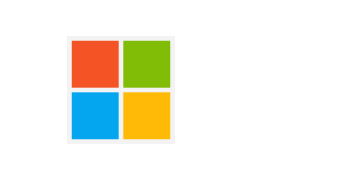
Xbox One Console / Xbox Series X|S Console:
- Sign in to your Xbox One / Xbox Series X|S (make sure you’re signed in with the Microsoft account you want to redeem the code with)
- Press the Xbox button on the controller to open the guide, and then select Store.

- Press the View button on the controller to open the side menu, and then select Redeem.

- Enter your unique code that’s displayed on the ‘Orders’ page of CDKeys.com and select Next, and then follow the prompts.

Xbox 360 Console:
- Sign in to your Xbox 360 (make sure you’re signed in with the Microsoft account you want to redeem the code with)
- Press the Guide button on your controller
- Select Games & Apps, and then select Redeem Code.

- Enter your unique code that’s displayed on the ‘Orders’ page of CDKeys.com and then follow the prompts.

Web Browser:
- On your PC or phone’s browser, navigate to https://redeem.microsoft.com
- Sign in with your Microsoft account credentials (make sure you’re signed in with the Microsoft account you want to redeem the code with).
- Enter your unique code that’s displayed on the ‘Orders’ page of CDKeys.com and select Next, and then follow the prompts.
Microsoft Store on Windows:
- On your PC, press the Start button , and then enter the store into the search bar.
- Choose Microsoft Store from the results to open the app and sign in with your Microsoft account credentials (make sure you’re signed in with the Microsoft account you want to redeem the code with).
- Select your account in the top-right corner of the screen, and then select Redeem code or gift cards.

- Enter your unique code that’s displayed on the ‘Orders’ page of CDKeys.com and select Next, and then follow the prompts.

Xbox App for Windows (ONLY PC):
- On your PC, press the Start button , and then enter Xbox into the search bar.
- Choose the Xbox app from the results to open the app and sign in with your Microsoft account credentials (make sure you’re signed in with the Microsoft account you want to redeem the code with)
- Select your gamerpic, and then select Settings.

- Select Redeem under Redeem a code.

- Enter your unique code that’s displayed on the ‘Orders’ page of CDKeys.com and select Next and then follow the prompts.

 No 1. -63% Dark Souls Remastered PCSpecial Price $16.79 RRP $45.49
No 1. -63% Dark Souls Remastered PCSpecial Price $16.79 RRP $45.49 No 2. -84% Sea of Thieves: 2024 Edition Xbox One / Xbox Series X|S / PCSpecial Price $10.39 RRP $64.99
No 2. -84% Sea of Thieves: 2024 Edition Xbox One / Xbox Series X|S / PCSpecial Price $10.39 RRP $64.99 No 3. -62% Cult of the Lamb PCSpecial Price $9.69 RRP $25.29
No 3. -62% Cult of the Lamb PCSpecial Price $9.69 RRP $25.29 No 4. -56% Ready or Not PCSpecial Price $25.99 RRP $58.49
No 4. -56% Ready or Not PCSpecial Price $25.99 RRP $58.49 No 5. -76% Red Dead Redemption 2 PC - Rockstar Games LauncherSpecial Price $18.79 RRP $77.99
No 5. -76% Red Dead Redemption 2 PC - Rockstar Games LauncherSpecial Price $18.79 RRP $77.99 No 6. -33% SILENT HILL 2 PCSpecial Price $51.99 RRP $77.99
No 6. -33% SILENT HILL 2 PCSpecial Price $51.99 RRP $77.99 No 7. -63% 7 Days to Die PCSpecial Price $18.19 RRP $49.39
No 7. -63% 7 Days to Die PCSpecial Price $18.19 RRP $49.39 No 8. -30% DLCThe Sims 4 Life and Death PC - DLCSpecial Price $29.89 RRP $42.89
No 8. -30% DLCThe Sims 4 Life and Death PC - DLCSpecial Price $29.89 RRP $42.89 No 9. -64% Minecraft: Java & Bedrock Edition PC (WW)Special Price $11.69 RRP $32.49
No 9. -64% Minecraft: Java & Bedrock Edition PC (WW)Special Price $11.69 RRP $32.49

