您可能也喜欢
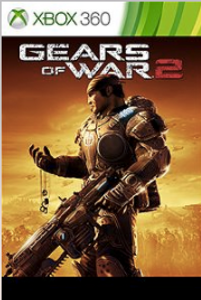 -24% Gears of War 2 Xbox 360特殊价格 US$ 18.89 RRP US$ 24.79
-24% Gears of War 2 Xbox 360特殊价格 US$ 18.89 RRP US$ 24.79 -6% Gears of War 4 : Operations Stack Content Pack Xbox One / PC特殊价格 US$ 19.99 RRP US$ 21.29
-6% Gears of War 4 : Operations Stack Content Pack Xbox One / PC特殊价格 US$ 19.99 RRP US$ 21.29
通过CDKeys.com获得您的即时下载
本产品包括适用于Xbox One的《战争机器4》基本游戏(以及启用Play Anywhere的PC)。
在Xbox One/PC上玩《战争机器4》的三大理由
- 战争机器》系列一直以其高质量的合作游戏而闻名,而该系列的第四部作品到目前为止做得最好。
- 单独玩引人入胜的战役,或者带一个伙伴一起进行双人合作行动
- 购买《战争机器4》一次,就可以在Xbox One和PC上玩,不需要额外费用。更多细节请见下文!
关于Xbox One/PC上的战争机器4
- JD Fenix和队员们开始了一项新的任务,从一个可怕的新敌人手中拯救他们的亲人。
- 在《战争机器4》中,一个强大的新武器库在等着你。锁定并装载Buzzkill来发射旋转的锯片,或者尝试Dropshot并在角落里射击
- 战争机器4具有新的多人游戏模式,以及提供流畅、60fps游戏的专用服务器。
- 在《战争机器4》中,你可以在分屏多人游戏中玩每个游戏模式。抓住一个伙伴,开始一些战役的合作行动吧!
系统要求是什么?
最低要求
- 操作系统Windows 10 64位(周年更新)。
- CPU英特尔酷睿i5-3470 3.2 GHz 或 AMD FX-6300 3.5 GHz
- 内存8GB
- 视频卡GeForce GTX 750 Ti 或 AMD Radeon R7 260X
- 自由磁盘空间80 GB
推荐使用
- 操作系统Windows 10 64位(周年庆更新)。
- CPU英特尔酷睿i5-4690 3.5 GHz或AMD FX-8350 4.0 GHz
- 内存16GB
- 视频卡Radeon R9 290X / GeForce 970
Genre
冒险, 动作, 射击, 战术射击, 第三人称射击









编写您自己的评论
通过 Xbox 激活

Xbox One
- 登录到您的 Xbox One (确保您用您想兑换代码的 Microsoft 账户登录)。
- 按 Xbox 按钮,打开指南,然后选择主页。
- 选择商店。
- 选择使用代码
- 输入显示在 CDKeys.com 的"订购 "页面上的25个字符代码,然后按照提示操作。别担心连字符的问题,系统会帮您解决这些问题。
注意如果您无法找到商店,请向下滚动到主屏幕上的"添加更多",然后选择"商店"磁贴。(您可能需要选择查看所有建议。) 接着选择添加到主页。
Xbox Series X 和 Series S
- 登录到您的 Xbox One (确保您用您想兑换代码的 Microsoft 账户登录)。
- 从您的主屏幕上选择 Microsoft 商店应用程序或搜索它。
- 向下滚动到"兑换代码"(在左侧(您的账户名称下)。
- 输入显示在 CDKeys.com 的"订购 "页面上的25个字符代码,然后按照提示操作。别担心连字符的问题,系统会帮您解决这些问题.
注意如果您无法找到商店,请向下滚动到主屏幕上的"添加更多",然后选择"商店"磁贴。(您可能需要选择查看所有建议。) 接着选择添加到主页.
网络浏览器
- 加载网络浏览器,并转到这个网址:https://redeem.microsoft.com/enter https://redeem.microsoft.com/enter
- 用您的 Microsoft 账户凭证登录。
- 输入您在 CDKeys.com 的"订购"页面上显示的独特代码,并按照提示进行激活。别担心连字符的问题,系统会帮您处理这些问题。

Windows 10
- 登录到您的电脑(确保您用您想兑换代码的 Microsoft 账户登录)。
- 按开始按钮,输入商店,然后选择 Microsoft Store。
- 选择更多...> 兑换代码。
- 选择"兑换代码"
- 输入显示在 CDKeys.com 的"订购 "页面上的25个字符代码,然后按照提示操作。别担心连字符的问题,系统会帮您解决这些问题。
Android/Windows 10 移动设备
- 打开 Xbox 移动应用程序,然后登录(确保您用您想兑换代码的 Microsoft 账户登录)。
- 按下左上角的菜单按钮。
- 在这个列表中选出 Microsoft Store,然后选择兑换代码。
- 选择"兑换代码”
- 输入显示在 CDKeys.com 的"订购 "页面上的25个字符代码,然后按照提示操作。别担心连字符的问题,系统会帮您解决这些问题。
iOS 移动设备
- 转到 https://redeem.microsoft.com.
- 输入显示在 CDKeys.com 的"订购 "页面上的25个字符代码,然后按照提示操作。别担心连字符的问题,系统会帮您解决这些问题。
Windows 10 上的 Xbox 主机小帮手应用
- 在您的电脑上,按下"开始"按钮,接着从应用程序列表中选择 Xbox 主机小帮手应用(Xbox Console Companion)。
- 确保您已经用您想兑换代码的账户登录了。如果您需要使用不同的账户登录,选择左侧导航栏上的“玩家代号”(Gamertag) 图片,然后选择登出,并以合意的账户登录。
- 从左边的导航栏选择 Microsoft Store,然后选择兑换代码。
- 输入显示在 CDKeys.com 的"订购 "页面上的25个字符代码,然后按照提示操作。别担心连字符的问题,系统会帮您解决这些问题。

Xbox 360
- 登录到您的 Xbox 360(确保您用您想兑换代码的 Microsoft 账户登录)。
- 按下您控制器上的 Xbox 导航按钮
- 选择游戏和应用程序,然后选择兑换代码。
- 输入显示在 CDKeys.com 的"订购 "页面上的25个字符代码,然后按照提示操作。别担心连字符的问题,系统会帮您解决这些问题。
继续使用此网站,即表示您自动接受我们的隐私政策以及条款和条件。
 否 1. -15% HELLDIVERS 2 PC特殊价格 US$ 33.99 RRP US$ 39.99
否 1. -15% HELLDIVERS 2 PC特殊价格 US$ 33.99 RRP US$ 39.99 否 2. -51% Ready or Not PC特殊价格 US$ 27.69 RRP US$ 56.69
否 2. -51% Ready or Not PC特殊价格 US$ 27.69 RRP US$ 56.69 否 3. -43% Starfield PC特殊价格 US$ 42.79 RRP US$ 75.59
否 3. -43% Starfield PC特殊价格 US$ 42.79 RRP US$ 75.59 否 4. -30% Millennia Premium Edition PC特殊价格 US$ 44.09 RRP US$ 62.99
否 4. -30% Millennia Premium Edition PC特殊价格 US$ 44.09 RRP US$ 62.99 否 5. -71% The Sims 4 - Get Famous Expansion Pack PC特殊价格 US$ 12.99 RRP US$ 44.09
否 5. -71% The Sims 4 - Get Famous Expansion Pack PC特殊价格 US$ 12.99 RRP US$ 44.09 否 6. -53% The Last of Us Part I Deluxe Edition PC特殊价格 US$ 35.29 RRP US$ 75.59
否 6. -53% The Last of Us Part I Deluxe Edition PC特殊价格 US$ 35.29 RRP US$ 75.59 否 7. -45% Balatro PC特殊价格 US$ 9.79 RRP US$ 17.89
否 7. -45% Balatro PC特殊价格 US$ 9.79 RRP US$ 17.89 否 8. -62% Hogwarts Legacy PC特殊价格 US$ 23.89 RRP US$ 62.99
否 8. -62% Hogwarts Legacy PC特殊价格 US$ 23.89 RRP US$ 62.99 否 9. -24% Dragon's Dogma 2 Deluxe Edition PC (North America)特殊价格 US$ 62.99 RRP US$ 83.19
否 9. -24% Dragon's Dogma 2 Deluxe Edition PC (North America)特殊价格 US$ 62.99 RRP US$ 83.19
特殊价格 US$ 18.59 RRP US$ 50.39















