Gears 5 Xbox One/Xbox Series X|S / PC
游戏平台 (1)
版本 (2)
评论
-
特殊价格 US$ 17.79 RRP US$ 62.99
-71%
Less than 3 games left at this price
目前有库存
我们以数字形式交付产品代码
发布日期
10 9月 2019
评论
-
开发者
The Coalition
 平台
平台 Xbox Live
发行商
Microsoft
发货
即时发货
語言 









通过 CDKeys.com 获得即时下载
本产品包含 Xbox One / PC 版 Gears 5。
玩 Gears 5 的三大理由
- 在《齿轮 5》中,您将扮演凯特-迪亚兹(Kait Diaz),努力寻找致命蝗虫入侵背后的真相,不过别担心,高清和马库斯-菲尼克斯(Marcus Fenix)会在她身边!
- 这个帮助定义了现代第三人称射击游戏的系列将带着大量残暴的武器、坚固的车辆和可怕的敌人再次回归。
- 齿轮 5》拥有迄今为止最丰富的战役和 5 种令人兴奋的游戏模式。
关于《齿轮 5
- 世界正在崩溃。人类对技术的依赖已经成为他们的垮台,敌人正联合起来消灭所有幸存者。作为 Kait,您必须穿越最大、最美丽的齿轮世界,揭开蝗虫的起源,并与您的小队一起战斗,保护仅存的一切。
- 决不孤军奋战
在本地分屏合作或在线合作中单人或与朋友一起作战。通过 Xbox One 和 PC 之间的交叉游戏,您可以在任何地方与朋友并肩作战。 - 探索塞拉
滑过冰川,驶过沙漠,进入沉没的废墟,探索有史以来最大、最多样化的齿轮世界。 - 视觉展示
以每秒 60 帧的流畅速度在 4K 超高清分辨率和令人惊叹的 HDR 下畅玩每种模式。
系统要求是什么?
- 用于 Xbox One 游戏的 Xbox Live 帐户
- 用于激活和在线功能的互联网连接
最低要求
- 操作系统Windows 7 SP1 64 位、Windows 10 64 位
- 处理器AMD FX-6000 系列 | Intel i3 Skylake
- 内存8 GB 内存
- 显卡AMD Radeon R9 280 | NVIDIA GeForce GTX 760 (Windows 10) | NVIDIA GeForce GTX 1050 (Windows 7)
- 存储空间80 GB 可用空间
推荐
- 操作系统Windows 10 64 位
- 处理器AMD Ryzen 3 | Intel i5 Skylake
- 内存8 GB 内存
- 显卡AMD Radeon RX 570 | NVIDIA GeForce GTX 970 (Windows 10) | NVIDIA GeForce GTX 1660ti (Windows 7)
- 存储空间80 GB 可用空间
Genre
冒险, 动作Platform
XBOX/PC (WW)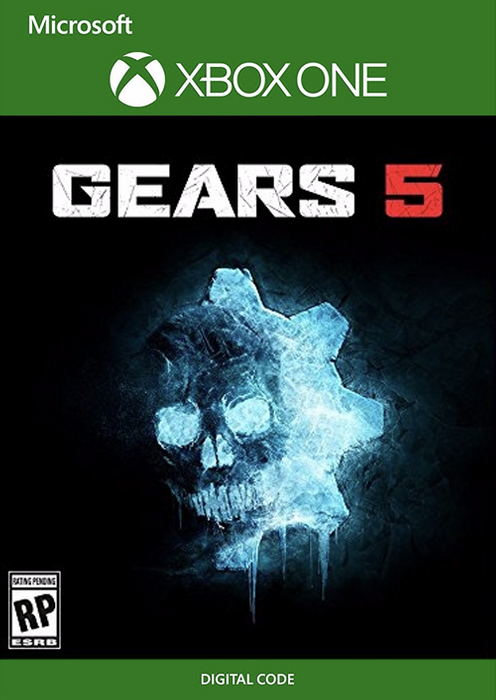

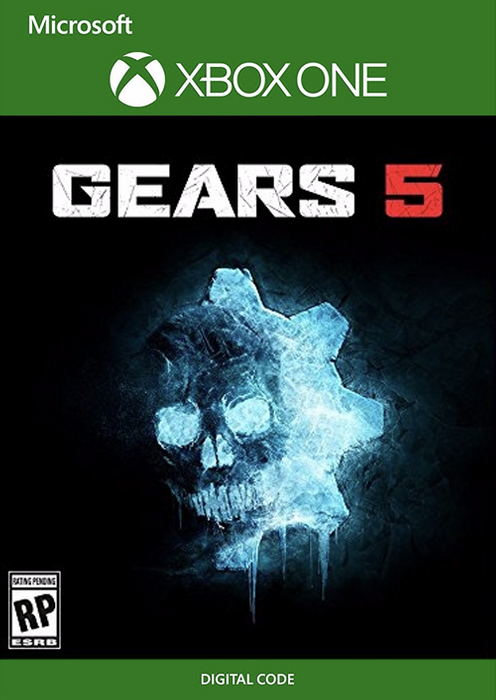

编写您自己的评论
通过 Xbox 激活

Xbox One
- 登录到您的 Xbox One (确保您用您想兑换代码的 Microsoft 账户登录)。
- 按 Xbox 按钮,打开指南,然后选择主页。
- 选择商店。
- 选择使用代码
- 输入显示在 CDKeys.com 的"订购 "页面上的25个字符代码,然后按照提示操作。别担心连字符的问题,系统会帮您解决这些问题。
注意如果您无法找到商店,请向下滚动到主屏幕上的"添加更多",然后选择"商店"磁贴。(您可能需要选择查看所有建议。) 接着选择添加到主页。
Xbox Series X 和 Series S
- 登录到您的 Xbox One (确保您用您想兑换代码的 Microsoft 账户登录)。
- 从您的主屏幕上选择 Microsoft 商店应用程序或搜索它。
- 向下滚动到"兑换代码"(在左侧(您的账户名称下)。
- 输入显示在 CDKeys.com 的"订购 "页面上的25个字符代码,然后按照提示操作。别担心连字符的问题,系统会帮您解决这些问题.
注意如果您无法找到商店,请向下滚动到主屏幕上的"添加更多",然后选择"商店"磁贴。(您可能需要选择查看所有建议。) 接着选择添加到主页.
网络浏览器
- 加载网络浏览器,并转到这个网址:https://redeem.microsoft.com/enter https://redeem.microsoft.com/enter
- 用您的 Microsoft 账户凭证登录。
- 输入您在 CDKeys.com 的"订购"页面上显示的独特代码,并按照提示进行激活。别担心连字符的问题,系统会帮您处理这些问题。

Windows 10
- 登录到您的电脑(确保您用您想兑换代码的 Microsoft 账户登录)。
- 按开始按钮,输入商店,然后选择 Microsoft Store。
- 选择更多...> 兑换代码。
- 选择"兑换代码"
- 输入显示在 CDKeys.com 的"订购 "页面上的25个字符代码,然后按照提示操作。别担心连字符的问题,系统会帮您解决这些问题。
Android/Windows 10 移动设备
- 打开 Xbox 移动应用程序,然后登录(确保您用您想兑换代码的 Microsoft 账户登录)。
- 按下左上角的菜单按钮。
- 在这个列表中选出 Microsoft Store,然后选择兑换代码。
- 选择"兑换代码”
- 输入显示在 CDKeys.com 的"订购 "页面上的25个字符代码,然后按照提示操作。别担心连字符的问题,系统会帮您解决这些问题。
iOS 移动设备
- 转到 https://redeem.microsoft.com.
- 输入显示在 CDKeys.com 的"订购 "页面上的25个字符代码,然后按照提示操作。别担心连字符的问题,系统会帮您解决这些问题。
Windows 10 上的 Xbox 主机小帮手应用
- 在您的电脑上,按下"开始"按钮,接着从应用程序列表中选择 Xbox 主机小帮手应用(Xbox Console Companion)。
- 确保您已经用您想兑换代码的账户登录了。如果您需要使用不同的账户登录,选择左侧导航栏上的“玩家代号”(Gamertag) 图片,然后选择登出,并以合意的账户登录。
- 从左边的导航栏选择 Microsoft Store,然后选择兑换代码。
- 输入显示在 CDKeys.com 的"订购 "页面上的25个字符代码,然后按照提示操作。别担心连字符的问题,系统会帮您解决这些问题。

Xbox 360
- 登录到您的 Xbox 360(确保您用您想兑换代码的 Microsoft 账户登录)。
- 按下您控制器上的 Xbox 导航按钮
- 选择游戏和应用程序,然后选择兑换代码。
- 输入显示在 CDKeys.com 的"订购 "页面上的25个字符代码,然后按照提示操作。别担心连字符的问题,系统会帮您解决这些问题。
继续使用此网站,即表示您自动接受我们的隐私政策以及条款和条件。
 否 1. -57% PAYDAY 3 SILVER EDITION PC特殊价格 US$ 32.79 RRP US$ 75.59
否 1. -57% PAYDAY 3 SILVER EDITION PC特殊价格 US$ 32.79 RRP US$ 75.59 否 2. -26% Dragon's Dogma 2 Deluxe Edition PC (North America)特殊价格 US$ 61.69 RRP US$ 83.19
否 2. -26% Dragon's Dogma 2 Deluxe Edition PC (North America)特殊价格 US$ 61.69 RRP US$ 83.19 否 3. -45% SOUTH PARK: SNOW DAY! Digital Deluxe Edition PC特殊价格 US$ 27.69 RRP US$ 50.39
否 3. -45% SOUTH PARK: SNOW DAY! Digital Deluxe Edition PC特殊价格 US$ 27.69 RRP US$ 50.39 否 4. -23% EA Sports FC 24 - 5900 FC Points Xbox (WW)特殊价格 US$ 44.09 RRP US$ 57.29
否 4. -23% EA Sports FC 24 - 5900 FC Points Xbox (WW)特殊价格 US$ 44.09 RRP US$ 57.29 否 5. -84% Fallout 4: Game of the Year Edition PC特殊价格 US$ 8.09 RRP US$ 50.39
否 5. -84% Fallout 4: Game of the Year Edition PC特殊价格 US$ 8.09 RRP US$ 50.39 否 6. -23% Manor Lords PC特殊价格 US$ 23.29 RRP US$ 30.19
否 6. -23% Manor Lords PC特殊价格 US$ 23.29 RRP US$ 30.19 否 7. -20% HELLDIVERS 2 PC特殊价格 US$ 31.99 RRP US$ 39.99
否 7. -20% HELLDIVERS 2 PC特殊价格 US$ 31.99 RRP US$ 39.99 否 8. -45% TEKKEN 8 PC特殊价格 US$ 37.79 RRP US$ 69.29
否 8. -45% TEKKEN 8 PC特殊价格 US$ 37.79 RRP US$ 69.29
特殊价格 US$ 17.79 RRP US$ 62.99

