战地1》豪华版包含基本游戏和以下附加内容。
红男爵套装
- 车辆包。红男爵的三架飞机
- 狙击枪。红色男爵的P08
- 徽章。红色男爵的飞行器徽章
阿拉伯的劳伦斯包
- 马。阿拉伯的劳伦斯的黑色骏马(马的新视觉外观)
- 武器:阿拉伯的劳伦斯的SMLE手枪
- 近战。阿拉伯的劳伦斯的Jambiya
- 徽记:阿拉伯的劳伦斯的徽记
地狱斗士包
- 武器:地狱斗士战壕霰弹枪
- 副武器:斗士M1911
- 近战:斗士波洛刀
- 徽章:地狱斗士徽章
巨兽的新视觉外观
- 前线伪装列车
- 夜袭飞艇
- 炫彩迷彩无畏舰
- 五个《战地1》战斗包,包含突出的武器皮肤。
在《战地1》中体验全面战争的曙光。在史诗般的战斗中,从被围困的法国城市中紧张的城市战斗到意大利阿尔卑斯山中防御严密的山地堡垒或阿拉伯沙漠中的疯狂战斗,在大规模的战斗中扮演步兵或控制陆地、空中和海上的车辆,从地面的坦克到双翼飞机和巨大的战舰。














编写您自己的评论
通过 Xbox 激活

Xbox One
- 登录到您的 Xbox One (确保您用您想兑换代码的 Microsoft 账户登录)。
- 按 Xbox 按钮,打开指南,然后选择主页。
- 选择商店。
- 选择使用代码
- 输入显示在 CDKeys.com 的"订购 "页面上的25个字符代码,然后按照提示操作。别担心连字符的问题,系统会帮您解决这些问题。
注意如果您无法找到商店,请向下滚动到主屏幕上的"添加更多",然后选择"商店"磁贴。(您可能需要选择查看所有建议。) 接着选择添加到主页。
Xbox Series X 和 Series S
- 登录到您的 Xbox One (确保您用您想兑换代码的 Microsoft 账户登录)。
- 从您的主屏幕上选择 Microsoft 商店应用程序或搜索它。
- 向下滚动到"兑换代码"(在左侧(您的账户名称下)。
- 输入显示在 CDKeys.com 的"订购 "页面上的25个字符代码,然后按照提示操作。别担心连字符的问题,系统会帮您解决这些问题.
注意如果您无法找到商店,请向下滚动到主屏幕上的"添加更多",然后选择"商店"磁贴。(您可能需要选择查看所有建议。) 接着选择添加到主页.
网络浏览器
- 加载网络浏览器,并转到这个网址:https://redeem.microsoft.com/enter https://redeem.microsoft.com/enter
- 用您的 Microsoft 账户凭证登录。
- 输入您在 CDKeys.com 的"订购"页面上显示的独特代码,并按照提示进行激活。别担心连字符的问题,系统会帮您处理这些问题。

Windows 10
- 登录到您的电脑(确保您用您想兑换代码的 Microsoft 账户登录)。
- 按开始按钮,输入商店,然后选择 Microsoft Store。
- 选择更多...> 兑换代码。
- 选择"兑换代码"
- 输入显示在 CDKeys.com 的"订购 "页面上的25个字符代码,然后按照提示操作。别担心连字符的问题,系统会帮您解决这些问题。
Android/Windows 10 移动设备
- 打开 Xbox 移动应用程序,然后登录(确保您用您想兑换代码的 Microsoft 账户登录)。
- 按下左上角的菜单按钮。
- 在这个列表中选出 Microsoft Store,然后选择兑换代码。
- 选择"兑换代码”
- 输入显示在 CDKeys.com 的"订购 "页面上的25个字符代码,然后按照提示操作。别担心连字符的问题,系统会帮您解决这些问题。
iOS 移动设备
- 转到 https://redeem.microsoft.com.
- 输入显示在 CDKeys.com 的"订购 "页面上的25个字符代码,然后按照提示操作。别担心连字符的问题,系统会帮您解决这些问题。
Windows 10 上的 Xbox 主机小帮手应用
- 在您的电脑上,按下"开始"按钮,接着从应用程序列表中选择 Xbox 主机小帮手应用(Xbox Console Companion)。
- 确保您已经用您想兑换代码的账户登录了。如果您需要使用不同的账户登录,选择左侧导航栏上的“玩家代号”(Gamertag) 图片,然后选择登出,并以合意的账户登录。
- 从左边的导航栏选择 Microsoft Store,然后选择兑换代码。
- 输入显示在 CDKeys.com 的"订购 "页面上的25个字符代码,然后按照提示操作。别担心连字符的问题,系统会帮您解决这些问题。

Xbox 360
- 登录到您的 Xbox 360(确保您用您想兑换代码的 Microsoft 账户登录)。
- 按下您控制器上的 Xbox 导航按钮
- 选择游戏和应用程序,然后选择兑换代码。
- 输入显示在 CDKeys.com 的"订购 "页面上的25个字符代码,然后按照提示操作。别担心连字符的问题,系统会帮您解决这些问题。
继续使用此网站,即表示您自动接受我们的隐私政策以及条款和条件。
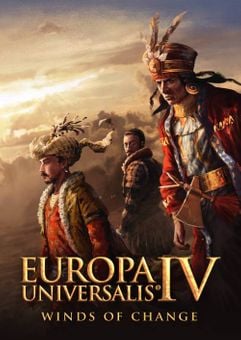 否 1. -23% DLCEuropa Universalis IV: Winds of Change PC - DLC特殊价格 US$ 16.39 RRP US$ 21.19
否 1. -23% DLCEuropa Universalis IV: Winds of Change PC - DLC特殊价格 US$ 16.39 RRP US$ 21.19 否 2. -83% Assetto Corsa Ultimate Edition PC特殊价格 US$ 6.89 RRP US$ 40.29
否 2. -83% Assetto Corsa Ultimate Edition PC特殊价格 US$ 6.89 RRP US$ 40.29 否 3. -72% Grand Theft Auto Online (GTA V 5): Megalodon Shark Cash Card PC - Rockstar Games Launcher特殊价格 US$ 21.19 RRP US$ 75.59
否 3. -72% Grand Theft Auto Online (GTA V 5): Megalodon Shark Cash Card PC - Rockstar Games Launcher特殊价格 US$ 21.19 RRP US$ 75.59 否 4. -52% Balatro PC特殊价格 US$ 8.59 RRP US$ 17.89
否 4. -52% Balatro PC特殊价格 US$ 8.59 RRP US$ 17.89 否 5. -18% Abiotic Factor PC特殊价格 US$ 17.59 RRP US$ 21.49
否 5. -18% Abiotic Factor PC特殊价格 US$ 17.59 RRP US$ 21.49 否 6. -22% Pre-orderGhost of Tsushima DIRECTOR'S CUT PC特殊价格 US$ 49.09 RRP US$ 62.99
否 6. -22% Pre-orderGhost of Tsushima DIRECTOR'S CUT PC特殊价格 US$ 49.09 RRP US$ 62.99 否 7. -50% OCTOPATH TRAVELER II PC特殊价格 US$ 31.49 RRP US$ 62.99
否 7. -50% OCTOPATH TRAVELER II PC特殊价格 US$ 31.49 RRP US$ 62.99 否 8. -83% Fallout 4: Game of the Year Edition PC特殊价格 US$ 8.59 RRP US$ 50.39
否 8. -83% Fallout 4: Game of the Year Edition PC特殊价格 US$ 8.59 RRP US$ 50.39 否 9. -31% Pre-orderHomeworld 3 - Fleet Command Edition + Pre - Order Bonus PC特殊价格 US$ 64.29 RRP US$ 93.19
否 9. -31% Pre-orderHomeworld 3 - Fleet Command Edition + Pre - Order Bonus PC特殊价格 US$ 64.29 RRP US$ 93.19
特殊价格 US$ 44.09 RRP US$ 61.69














