Gears 5 Xbox One/Xbox Series X|S / PC
Platforms (1)
Editions (2)
Reviewed
91%
Special Price $16.79 RRP $62.99
-73%
Less than 3 games left at this price
Currently In Stock
Code Delivered To You Digitally
Release Date
10 Sept 2019
Reviewed
91%
Developer
The Coalition
 Platform
Platform Xbox Live
Publisher
Microsoft
Delivery
Instant Delivery
Language 









Get your instant download with CDKeys.com
This product includes Gears 5 for Xbox One / PC.
The top 3 reasons to play Gears 5
- In Gears 5 you’ll work to find the truth behind the deadly Locust invasion as Kait Diaz— but don’t worry, HD and Marcus Fenix will be right by her side!
- The series that helped to define modern, 3rd-person shooters will return again with loads of brutal weapons, rugged vehicles, and monstrous enemies.
- Gears 5 features the most expansive campaign yet and 5 exciting game modes.
About Gears 5
- The world is crumbling. Humanity’s reliance on technology has become their downfall and enemies are uniting to wipe out all survivors. As Kait you must journey across the biggest, most beautiful Gears world to uncover the origins of the Locust, and fight with your squad to protect what’s left.
- Never Fight Alone
Play solo or with a friend in local split-screen co-op, or online co-op. Battle alongside your friends anywhere with cross-play between Xbox One and PC. - Explore Sera
Skim across glaciers, sail over deserts and descend into sunken ruins to discover the largest and most diverse Gears world ever created. - Visual Showcase
Play every mode in 4K Ultra HD resolution with stunning HDR at a smooth 60 frames per second.
What are the system requirements?
- Xbox Live account for Xbox One play
- Internet connection for activation and online features
MINIMUM
- OSWindows 7 SP1 64-bit, Windows 10 64-bit
- ProcessorAMD FX-6000 series | Intel i3 Skylake
- Memory8 GB RAM
- GraphicsAMD Radeon R9 280 | NVIDIA GeForce GTX 760 (Windows 10) | NVIDIA GeForce GTX 1050 (Windows 7)
- Storage80 GB available space
RECOMMENDED
- OSWindows 10 64-bit
- ProcessorAMD Ryzen 3 | Intel i5 Skylake
- Memory8 GB RAM
- GraphicsAMD Radeon RX 570 | NVIDIA GeForce GTX 970 (Windows 10) | NVIDIA GeForce GTX 1660ti (Windows 7)
- Storage80 GB available space
Genre
Action, AdventurePlatform
XBOX/PC (WW)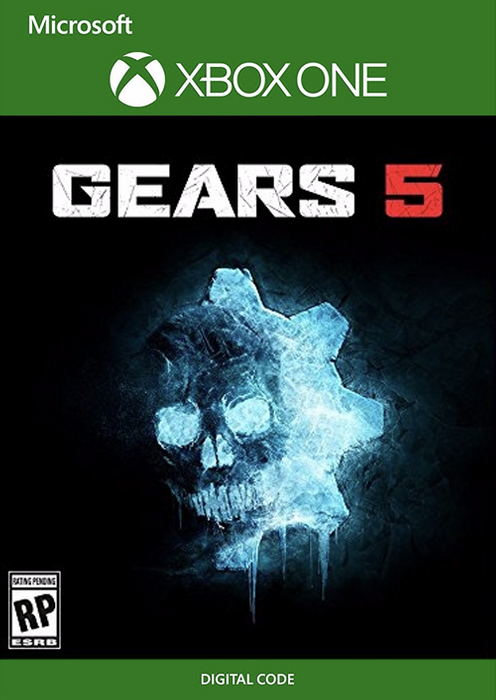

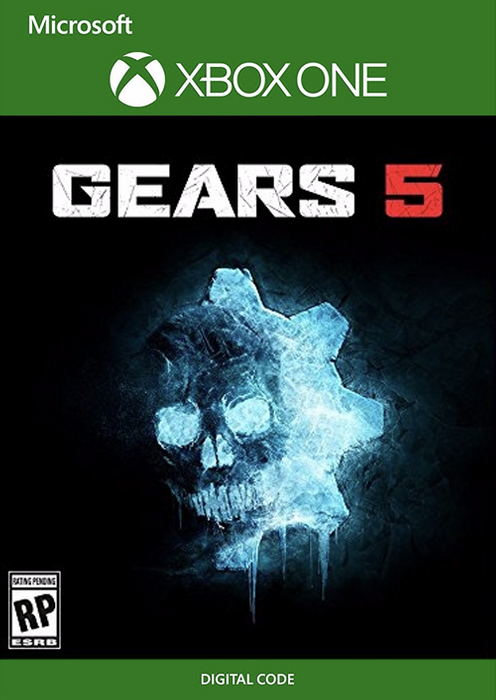

CDKeys Customer Reviews Write a Review
Overall score
91 /100
- 100
 Reviewed by PaulGreat GameI get on and play hive mode with my brothers every week. It's a lot of fun. I enjoy the campaign and PvP as well. The biggest problem is the install which takes some time, and then says it's installed, but then you open up the game and it still makes you install all the separate parts of the game, so it's not really installed. Once it's complete though, the game is very enjoyable.The Pros
Reviewed by PaulGreat GameI get on and play hive mode with my brothers every week. It's a lot of fun. I enjoy the campaign and PvP as well. The biggest problem is the install which takes some time, and then says it's installed, but then you open up the game and it still makes you install all the separate parts of the game, so it's not really installed. Once it's complete though, the game is very enjoyable.The Pros- Hive Mode
- PvP
- Campaign
The Cons- Install time (You think it's installed, but it isn't)
- 100
 Reviewed by alexworth itliterally the best prices when compared to any other website.The Pros
Reviewed by alexworth itliterally the best prices when compared to any other website.The Pros- great deal
The Cons- spending my money
- 75
 Reviewed by AaronReviewTheres nothing bad with the game
Reviewed by AaronReviewTheres nothing bad with the game - 75
 Reviewed by LeviAwesome SingleplayerGreat storyline that continues the Gears franchise. It isn't quite as scary as the OG three first games, but still really great to play.The Pros
Reviewed by LeviAwesome SingleplayerGreat storyline that continues the Gears franchise. It isn't quite as scary as the OG three first games, but still really great to play.The Pros- Great story
- Sandbox is great
- Cool unlocks for the missions
The Cons- PVP is rough to get a good match
- 100Reviewed by CrisTrustworthyIt works. Got bonus GOW4 as well. The only thing is you have to copy the code letter by letter. Otherwise, perfectly fine.
- 100
 Reviewed by AyrtonAmazing GameThis game was amazing, loved every bit of it, the campaign is solid, even though it is a little slow at times, and the Co-op multiplayer (Horde and Escape) is an absolute blast with your friends or family.
Reviewed by AyrtonAmazing GameThis game was amazing, loved every bit of it, the campaign is solid, even though it is a little slow at times, and the Co-op multiplayer (Horde and Escape) is an absolute blast with your friends or family.
The only thing I wasn't too pleased with was the online PvP. Unfortunately, I just didn't find it very engaging and the experience is saturated with shotgunners.The Pros- Amazing story with a really fun and action-packed coop experience
The Cons- PvP multiplayer
6 Item(s)
Show per page
Write Your Review
Activate with Xbox

Xbox One
- Sign in to your Xbox One (make sure you’re signed in with the Microsoft account you want to redeem the code with).
- Press the Xbox button to open the guide, then select Home.
- Select Store.
- Select Use a code
- Enter the 25-character code that’s displayed on the ‘Order’ page of CDKeys.com, then follow the prompts. Don’t worry about hyphens, the system takes care of those for you.
Note If you can’t locate Store, scroll down to Add more on the Home screen and select the Store tile. (You may need to select See all suggestions.) Then select Add to Home.
Xbox Series X And Series S
- Sign in to your Xbox One (make sure you’re signed in with the Microsoft account you want to redeem the code with).
- Select the Microsoft Store app from your Home Screen or search for it.
- Scroll down to "Redeem Code" (on the left-hand side (under your account name).)
- Enter the 25-character code that’s displayed on the ‘Order’ page of CDKeys.com, then follow the prompts. Don’t worry about hyphens, the system takes care of those for you.
Note If you can’t locate Store, scroll down to Add more on the Home screen and select the Store tile. (You may need to select See all suggestions.) Then select Add to Home.
Web Browser
- Load a web browser and go to this address: https://redeem.microsoft.com/enter
- Sign in with your Microsoft account credentials.
- Enter your unique code that’s displayed on the ‘Order’ page of CDKeys.com and follow the prompts to activate. Don’t worry about hyphens, the system takes care of those for you.

Windows 10
- Sign in to your PC (make sure you’re signed in with the Microsoft account you want to redeem the code with).
- Press the Start button, type store, then select Microsoft Store.
- Select More … > Redeem a code.
- Select “Redeem Code”
- Enter the 25-character code that’s displayed on the ‘Order’ page of CDKeys.com, then follow the prompts. Don’t worry about hyphens, the system takes care of those for you.
Android/Windows 10 Mobile device
- Open the Xbox mobile app, then sign in (make sure you’re signed in with the Microsoft account you want to redeem the code with).
- Press the Menu button in the upper left corner.
- Select Microsoft Store from this list, then choose Redeem a code.
- Select “Redeem Code”
- Enter the 25-character code that’s displayed on the ‘Order’ page of CDKeys.com, then follow the prompts. Don’t worry about hyphens, the system takes care of those for you.
iOS Mobile device
- Go to https://redeem.microsoft.com.
- Enter the 25-character code that’s displayed on the ‘Order’ page of CDKeys.com, then follow the prompts. Don’t worry about hyphens, the system takes care of those for you.
Xbox Console Companion App on Windows 10
- On your PC, press the Start button , then select Xbox Console Companion from the list of apps.
- Make sure you're signed in with the account that you want to redeem the code with. If you need to sign in with a different account, select the Gamertag picture on the left navigation bar, then select Sign out and sign in with the correct account.
- Select Microsoft Store from the left navigation bar, then select Redeem a code.
- Enter the 25-character code that’s displayed on the ‘Order’ page of CDKeys.com, then follow the prompts. Don’t worry about hyphens, the system takes care of those for you.

Xbox 360
- Sign in to your Xbox 360 (make sure you’re signed in with the Microsoft account you want to redeem the code with).
- Press the Xbox Guide button on your controller
- Select Games & Apps, then choose Redeem Code.
- Enter the 25-character code that’s displayed on the ‘Order’ page of CDKeys.com, then follow the prompts. Don’t worry about hyphens, the system takes care of those for you.
By continuing to use this site you automatically accept our privacy policy and terms and conditions.
You are seeing games that are valid in your region which is ‘%1’. If you want to see all games available click here
To view games that are valid in your region ‘%1’, click here
 No 1. -72% DLCDestiny 2: Lightfall PC - DLCSpecial Price $13.89 RRP $50.39
No 1. -72% DLCDestiny 2: Lightfall PC - DLCSpecial Price $13.89 RRP $50.39 No 2. -26% Pre-orderSAND LAND PCSpecial Price $46.59 RRP $62.99
No 2. -26% Pre-orderSAND LAND PCSpecial Price $46.59 RRP $62.99 No 3. -64% Dead Island 2 PC (Steam)Special Price $22.69 RRP $62.99
No 3. -64% Dead Island 2 PC (Steam)Special Price $22.69 RRP $62.99 No 4. -52% The Last of Us Part I Deluxe Edition PCSpecial Price $36.49 RRP $75.59
No 4. -52% The Last of Us Part I Deluxe Edition PCSpecial Price $36.49 RRP $75.59 No 5. -45% Marvel's Spider-Man 2 PS5 (US)Special Price $39.09 RRP $71.09
No 5. -45% Marvel's Spider-Man 2 PS5 (US)Special Price $39.09 RRP $71.09 No 6. -57% Mortal Kombat 1 PCSpecial Price $32.79 RRP $75.59
No 6. -57% Mortal Kombat 1 PCSpecial Price $32.79 RRP $75.59 No 7. -82% Fallout 76 PC (WW)Special Price $8.09 RRP $44.09
No 7. -82% Fallout 76 PC (WW)Special Price $8.09 RRP $44.09 No 8. -84% Fallout 4: Game of the Year Edition PCSpecial Price $8.09 RRP $50.39
No 8. -84% Fallout 4: Game of the Year Edition PCSpecial Price $8.09 RRP $50.39
Special Price $16.79 RRP $62.99

