FIFA 20 - 4600 FUT Points Xbox One (WW)
Platforms (8)
Value (9)
Reviewed
93%
Special Price $20.49 RRP $40.29
-49%
Notify me
Currently Out Of Stock
Code Delivered To You Digitally
Release Date
19 Sept 2019
Reviewed
93%
Developer
Electronic Arts
 Platform
Platform Xbox Live
Publisher
Electronic Arts
Delivery
out of stock
Language 









You May Also Like
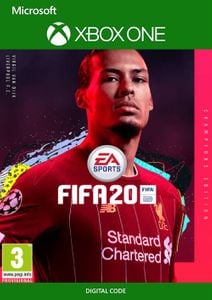 -85% FIFA 20: Champions Edition Xbox OneSpecial Price $15.09 RRP $100.79
-85% FIFA 20: Champions Edition Xbox OneSpecial Price $15.09 RRP $100.79 -89% FIFA 20: Ultimate Edition Xbox One (WW)Special Price $12.59 RRP $113.39
-89% FIFA 20: Ultimate Edition Xbox One (WW)Special Price $12.59 RRP $113.39 -25% FIFA 20 - 500 FUT Points Xbox One (WW)Special Price $9.39 RRP $12.59
-25% FIFA 20 - 500 FUT Points Xbox One (WW)Special Price $9.39 RRP $12.59
Get your instant download with CDKeys.com
This product includes 4600 FIFA Points for FIFA 20 Ultimate Team. Base game required.
The top 3 reasons to get FIFA Points for FIFA 20 Ultimate Team
- FIFA Points allow you to get the most out of FIFA 20 Ultimate Team.
- Build your dream squad faster with FUT Points!
- Use FUT Points to buy Packs or even enter the Ultimate Team draft.
About FIFA Points for FIFA 20 Ultimate Team
- The most popular mode in FIFA is back for a new season.
- Make your dream squad a reality with the new features in FIFA 20 Ultimate Team.
- Create your dream squad with superstars from past and present.
- Progress and personalise your club with the redefined Objectives system in FUT 20.
- Make your club truly unique with new options for customisation, including kits, crests, Stadium Themes, Tifos, and celebrations, unlocked via Season Objectives.
- Take your FUT team into new House Rules in FUT Friendlies, a new and more social way to play against your mates and the FUT community.
What are the system requirements?
- Xbox account in the corresponding region
- Internet connection for activation and online features
Genre
Simulation, Sports

CDKeys Customer Reviews Write a Review
Overall score
93 /100
- 100
 Reviewed by CameronAmazingAt first i thought that this website was one of those scam websites, so i decided to choose any random game, which i did (FIFA 20), bought it, got a code and redeemed it on origin and everything worked without any problems. I think i will be using cdkeys more for getting my games nowThe Pros
Reviewed by CameronAmazingAt first i thought that this website was one of those scam websites, so i decided to choose any random game, which i did (FIFA 20), bought it, got a code and redeemed it on origin and everything worked without any problems. I think i will be using cdkeys more for getting my games nowThe Pros- Everything
The Cons- Nothing
- 100
 Reviewed by EthanFifa 20Fun game good for having mates round
Reviewed by EthanFifa 20Fun game good for having mates round - 100
 Reviewed by HarryGoodvery good
Reviewed by HarryGoodvery good - 100Reviewed by DELONFIFA 20Howsit I'm really interested in da fifa 20 wanted to know if it's brand new, n if I can swap a game for it n still pay 150???
- 100
 Reviewed by MICHALSKYlikelike
Reviewed by MICHALSKYlikelike - 100
 Reviewed by MICHALSKYlikelike
Reviewed by MICHALSKYlikelike - 100
 Reviewed by MICHALSKYlikelike
Reviewed by MICHALSKYlikelike - 100
 Reviewed by MICHALSKYlikelike
Reviewed by MICHALSKYlikelike - 75
 Reviewed by MICHALSKYlikelike
Reviewed by MICHALSKYlikelike - 100
 Reviewed by StephanusGGgood game and cheap
Reviewed by StephanusGGgood game and cheap
Write Your Review
Activate with Xbox

Xbox One
- Sign in to your Xbox One (make sure you’re signed in with the Microsoft account you want to redeem the code with).
- Press the Xbox button to open the guide, then select Home.
- Select Store.
- Select Use a code
- Enter the 25-character code that’s displayed on the ‘Order’ page of CDKeys.com, then follow the prompts. Don’t worry about hyphens, the system takes care of those for you.
Note If you can’t locate Store, scroll down to Add more on the Home screen and select the Store tile. (You may need to select See all suggestions.) Then select Add to Home.
Xbox Series X And Series S
- Sign in to your Xbox One (make sure you’re signed in with the Microsoft account you want to redeem the code with).
- Select the Microsoft Store app from your Home Screen or search for it.
- Scroll down to "Redeem Code" (on the left-hand side (under your account name).)
- Enter the 25-character code that’s displayed on the ‘Order’ page of CDKeys.com, then follow the prompts. Don’t worry about hyphens, the system takes care of those for you.
Note If you can’t locate Store, scroll down to Add more on the Home screen and select the Store tile. (You may need to select See all suggestions.) Then select Add to Home.
Web Browser
- Load a web browser and go to this address: https://redeem.microsoft.com/enter
- Sign in with your Microsoft account credentials.
- Enter your unique code that’s displayed on the ‘Order’ page of CDKeys.com and follow the prompts to activate. Don’t worry about hyphens, the system takes care of those for you.

Windows 10
- Sign in to your PC (make sure you’re signed in with the Microsoft account you want to redeem the code with).
- Press the Start button, type store, then select Microsoft Store.
- Select More … > Redeem a code.
- Select “Redeem Code”
- Enter the 25-character code that’s displayed on the ‘Order’ page of CDKeys.com, then follow the prompts. Don’t worry about hyphens, the system takes care of those for you.
Android/Windows 10 Mobile device
- Open the Xbox mobile app, then sign in (make sure you’re signed in with the Microsoft account you want to redeem the code with).
- Press the Menu button in the upper left corner.
- Select Microsoft Store from this list, then choose Redeem a code.
- Select “Redeem Code”
- Enter the 25-character code that’s displayed on the ‘Order’ page of CDKeys.com, then follow the prompts. Don’t worry about hyphens, the system takes care of those for you.
iOS Mobile device
- Go to https://redeem.microsoft.com.
- Enter the 25-character code that’s displayed on the ‘Order’ page of CDKeys.com, then follow the prompts. Don’t worry about hyphens, the system takes care of those for you.
Xbox Console Companion App on Windows 10
- On your PC, press the Start button , then select Xbox Console Companion from the list of apps.
- Make sure you're signed in with the account that you want to redeem the code with. If you need to sign in with a different account, select the Gamertag picture on the left navigation bar, then select Sign out and sign in with the correct account.
- Select Microsoft Store from the left navigation bar, then select Redeem a code.
- Enter the 25-character code that’s displayed on the ‘Order’ page of CDKeys.com, then follow the prompts. Don’t worry about hyphens, the system takes care of those for you.

Xbox 360
- Sign in to your Xbox 360 (make sure you’re signed in with the Microsoft account you want to redeem the code with).
- Press the Xbox Guide button on your controller
- Select Games & Apps, then choose Redeem Code.
- Enter the 25-character code that’s displayed on the ‘Order’ page of CDKeys.com, then follow the prompts. Don’t worry about hyphens, the system takes care of those for you.
By continuing to use this site you automatically accept our privacy policy and terms and conditions.
You are seeing games that are valid in your region which is ‘%1’. If you want to see all games available click here
To view games that are valid in your region ‘%1’, click here
 No 1. -72% DLCDestiny 2: Lightfall PC - DLCSpecial Price $13.89 RRP $50.39
No 1. -72% DLCDestiny 2: Lightfall PC - DLCSpecial Price $13.89 RRP $50.39 No 2. -26% Pre-orderSAND LAND PCSpecial Price $46.59 RRP $62.99
No 2. -26% Pre-orderSAND LAND PCSpecial Price $46.59 RRP $62.99 No 3. -64% Dead Island 2 PC (Steam)Special Price $22.69 RRP $62.99
No 3. -64% Dead Island 2 PC (Steam)Special Price $22.69 RRP $62.99 No 4. -52% The Last of Us Part I Deluxe Edition PCSpecial Price $36.49 RRP $75.59
No 4. -52% The Last of Us Part I Deluxe Edition PCSpecial Price $36.49 RRP $75.59 No 5. -45% Marvel's Spider-Man 2 PS5 (US)Special Price $39.09 RRP $71.09
No 5. -45% Marvel's Spider-Man 2 PS5 (US)Special Price $39.09 RRP $71.09 No 6. -57% Mortal Kombat 1 PCSpecial Price $32.79 RRP $75.59
No 6. -57% Mortal Kombat 1 PCSpecial Price $32.79 RRP $75.59 No 7. -82% Fallout 76 PC (WW)Special Price $8.09 RRP $44.09
No 7. -82% Fallout 76 PC (WW)Special Price $8.09 RRP $44.09 No 8. -84% Fallout 4: Game of the Year Edition PCSpecial Price $8.09 RRP $50.39
No 8. -84% Fallout 4: Game of the Year Edition PCSpecial Price $8.09 RRP $50.39
Special Price $20.49 RRP $40.29

