Gears of War 4 Xbox One/PC - Digital Code
Platform
Reviewed
92%
Special Price $18.59 RRP $50.39
-63%
Notify me
Currently Out Of Stock
Code Delivered To You Digitally
Release Date
11 Oct 2016
Reviewed
92%
Developer
The Coalition
 Platform
Platform Xbox Live
Publisher
Microsoft
Delivery
out of stock
Language 

























You May Also Like
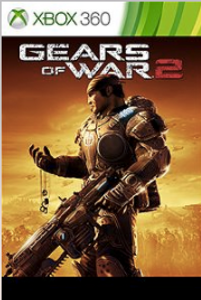 -24% Gears of War 2 Xbox 360Special Price $18.89 RRP $24.79
-24% Gears of War 2 Xbox 360Special Price $18.89 RRP $24.79 -6% Gears of War 4 : Operations Stack Content Pack Xbox One / PCSpecial Price $19.99 RRP $21.29
-6% Gears of War 4 : Operations Stack Content Pack Xbox One / PCSpecial Price $19.99 RRP $21.29
Get your instant download with CDKeys.com
This product includes Gears of War 4 base game for Xbox One (and PC with Play Anywhere enabled).
The top 3 reasons to play Gears of War 4 on Xbox One/PC
- The Gears of War series has been known for its quality cooperative gameplay, and this 4th entry in the series does it the best so far.
- Play the riveting campaign solo, or bring a buddy along for two-player co-op action!
- Buy Gears of War 4 once, and then play it on both Xbox One and PC for no additional cost. More details below!
About Gears of War 4 on Xbox One/PC
- JD Fenix and crew embark on a new mission to save their loved ones from a monstrous new enemy.
- A powerful new arsenal of weapons awaits you in Gears of War 4. Lock and load the Buzzkill to fire spinning saw blades, or try out the Dropshot and shoot around corners!
- Gears of War 4 features new multiplayer game modes, and dedicated servers offering smooth, 60fps gameplay.
- In Gears of War 4, you can play every game mode in split-screen multiplayer. Grab a buddy and kick off some campaign co-op action!
What are the system requirements?
MINIMUM
- OSWindows 10 64-bit (Anniversary Update)
- CPUIntel Core i5-3470 3.2 GHz or AMD FX-6300 3.5 GHz
- RAM8 GB
- Video CardGeForce GTX 750 Ti or AMD Radeon R7 260X
- Free Disk Space80 GB
RECOMMENDED
- OSWindows 10 64-bit (Anniversary Update)
- CPUIntel Core i5-4690 3.5 GHz or AMD FX-8350 4.0 GHz
- RAM16 GB
- Video CardRadeon R9 290X / GeForce 970
Genre
Action, Adventure, Shooter, Tactical Shooter, Third-Person Shooter









CDKeys Customer Reviews Write a Review
Overall score
92 /100
- 75
 Reviewed by GamingARCGreat GameOne of the best of the best.The Pros
Reviewed by GamingARCGreat GameOne of the best of the best.The Pros- Story
- Characters
- Gameplay
- World
The Cons- None
 Reviewed by Johngreat gamelove the game, not as good as GEARS 5 but still very good. Code redeemed without any issues. Playing on my PC.
Reviewed by Johngreat gamelove the game, not as good as GEARS 5 but still very good. Code redeemed without any issues. Playing on my PC.- 75
 Reviewed by PopoviciBest gameInteractive game. It can be played Cooperative. my kids love it. Sometimes was scarry and exciting alsoThe Cons
Reviewed by PopoviciBest gameInteractive game. It can be played Cooperative. my kids love it. Sometimes was scarry and exciting alsoThe Cons- Was a short game
- 100
 Reviewed by SidneiGreat gameGreat game. I dont like Gears before, but after this game I played all Gears games and like so much. I think this game is better than Gears 5.The Pros
Reviewed by SidneiGreat gameGreat game. I dont like Gears before, but after this game I played all Gears games and like so much. I think this game is better than Gears 5.The Pros- Sound, graphics, game, jogability, story, scenario
The Cons- 1st hour is boring
- 75Reviewed by SrpskoSrceGame ReviewGreat game, providing a lot of fun. Story interesting enough and entertaining. Great graphics. Great service.The Pros
- Everything
The Cons- Nothing
- 100
 Reviewed by nathanqualitybrought this game and thought I wouldn't be able to use it but it tells you how to install what steps to follow and everything and the key worked perfect was and is so happy for buying this game and every other game iv brought from this sight I don't need another site for my games and I get everyone else I know to buy from here or I buy it for them and send them the key because there not sure but ill put my money on this site every single time with out worry of it not working or not getting the key. seriously is so easy you pick the game you pay though paypal or what ever method to feel more comfortable with. you then go to your email account and boom there it is waiting for you to redeem its so simple and no mess and this game kicks ass graphics are quality on a i7 2600 cpu and a gtx 1050 ti gpu with 32gb ddr3 ram you must buy this game
Reviewed by nathanqualitybrought this game and thought I wouldn't be able to use it but it tells you how to install what steps to follow and everything and the key worked perfect was and is so happy for buying this game and every other game iv brought from this sight I don't need another site for my games and I get everyone else I know to buy from here or I buy it for them and send them the key because there not sure but ill put my money on this site every single time with out worry of it not working or not getting the key. seriously is so easy you pick the game you pay though paypal or what ever method to feel more comfortable with. you then go to your email account and boom there it is waiting for you to redeem its so simple and no mess and this game kicks ass graphics are quality on a i7 2600 cpu and a gtx 1050 ti gpu with 32gb ddr3 ram you must buy this game - 100Reviewed by RezzAlways been legitFirst of all this game is great, but I really wanted to express this website
__
This website has been my goto ever since mw2. Everything is cheap, you always get a code, and well its a great site. Good games, plenty of games, and um, 6 dollars for a cod game? Deal. - 100
 Reviewed by Jae5 starsFast and for a good price, hard to get the pc version under that price, thx.
Reviewed by Jae5 starsFast and for a good price, hard to get the pc version under that price, thx. - 100Reviewed by ZeroGreat deal!Really good!
- 100
 Reviewed by ZohanWorks great!Great deal!
Reviewed by ZohanWorks great!Great deal!
10 Item(s)
Show per page
Write Your Review
Activate with Xbox

Xbox One
- Sign in to your Xbox One (make sure you’re signed in with the Microsoft account you want to redeem the code with).
- Press the Xbox button to open the guide, then select Home.
- Select Store.
- Select Use a code
- Enter the 25-character code that’s displayed on the ‘Order’ page of CDKeys.com, then follow the prompts. Don’t worry about hyphens, the system takes care of those for you.
Note If you can’t locate Store, scroll down to Add more on the Home screen and select the Store tile. (You may need to select See all suggestions.) Then select Add to Home.
Xbox Series X And Series S
- Sign in to your Xbox One (make sure you’re signed in with the Microsoft account you want to redeem the code with).
- Select the Microsoft Store app from your Home Screen or search for it.
- Scroll down to "Redeem Code" (on the left-hand side (under your account name).)
- Enter the 25-character code that’s displayed on the ‘Order’ page of CDKeys.com, then follow the prompts. Don’t worry about hyphens, the system takes care of those for you.
Note If you can’t locate Store, scroll down to Add more on the Home screen and select the Store tile. (You may need to select See all suggestions.) Then select Add to Home.
Web Browser
- Load a web browser and go to this address: https://redeem.microsoft.com/enter
- Sign in with your Microsoft account credentials.
- Enter your unique code that’s displayed on the ‘Order’ page of CDKeys.com and follow the prompts to activate. Don’t worry about hyphens, the system takes care of those for you.

Windows 10
- Sign in to your PC (make sure you’re signed in with the Microsoft account you want to redeem the code with).
- Press the Start button, type store, then select Microsoft Store.
- Select More … > Redeem a code.
- Select “Redeem Code”
- Enter the 25-character code that’s displayed on the ‘Order’ page of CDKeys.com, then follow the prompts. Don’t worry about hyphens, the system takes care of those for you.
Android/Windows 10 Mobile device
- Open the Xbox mobile app, then sign in (make sure you’re signed in with the Microsoft account you want to redeem the code with).
- Press the Menu button in the upper left corner.
- Select Microsoft Store from this list, then choose Redeem a code.
- Select “Redeem Code”
- Enter the 25-character code that’s displayed on the ‘Order’ page of CDKeys.com, then follow the prompts. Don’t worry about hyphens, the system takes care of those for you.
iOS Mobile device
- Go to https://redeem.microsoft.com.
- Enter the 25-character code that’s displayed on the ‘Order’ page of CDKeys.com, then follow the prompts. Don’t worry about hyphens, the system takes care of those for you.
Xbox Console Companion App on Windows 10
- On your PC, press the Start button , then select Xbox Console Companion from the list of apps.
- Make sure you're signed in with the account that you want to redeem the code with. If you need to sign in with a different account, select the Gamertag picture on the left navigation bar, then select Sign out and sign in with the correct account.
- Select Microsoft Store from the left navigation bar, then select Redeem a code.
- Enter the 25-character code that’s displayed on the ‘Order’ page of CDKeys.com, then follow the prompts. Don’t worry about hyphens, the system takes care of those for you.

Xbox 360
- Sign in to your Xbox 360 (make sure you’re signed in with the Microsoft account you want to redeem the code with).
- Press the Xbox Guide button on your controller
- Select Games & Apps, then choose Redeem Code.
- Enter the 25-character code that’s displayed on the ‘Order’ page of CDKeys.com, then follow the prompts. Don’t worry about hyphens, the system takes care of those for you.
By continuing to use this site you automatically accept our privacy policy and terms and conditions.
You are seeing games that are valid in your region which is ‘%1’. If you want to see all games available click here
To view games that are valid in your region ‘%1’, click here
 No 1. -15% HELLDIVERS 2 PCSpecial Price $33.99 RRP $39.99
No 1. -15% HELLDIVERS 2 PCSpecial Price $33.99 RRP $39.99 No 2. -74% Crusader Kings III PCSpecial Price $13.89 RRP $52.89
No 2. -74% Crusader Kings III PCSpecial Price $13.89 RRP $52.89 No 3. -27% TEKKEN 8 PCSpecial Price $50.39 RRP $69.29
No 3. -27% TEKKEN 8 PCSpecial Price $50.39 RRP $69.29 No 4. -48% Balatro PCSpecial Price $9.39 RRP $17.89
No 4. -48% Balatro PCSpecial Price $9.39 RRP $17.89 No 5. -40% Marvel's Spider-Man 2 PS5 (US)Special Price $42.79 RRP $71.09
No 5. -40% Marvel's Spider-Man 2 PS5 (US)Special Price $42.79 RRP $71.09 No 6. -26% Dragon's Dogma 2 Deluxe Edition PC (North America)Special Price $61.69 RRP $83.19
No 6. -26% Dragon's Dogma 2 Deluxe Edition PC (North America)Special Price $61.69 RRP $83.19 No 7. -67% UNCHARTED: Legacy of Thieves Collection PCSpecial Price $18.89 RRP $56.69
No 7. -67% UNCHARTED: Legacy of Thieves Collection PCSpecial Price $18.89 RRP $56.69 No 8. -70% Grand Theft Auto Online (GTA V 5): Megalodon Shark Cash Card PCSpecial Price $22.69 RRP $75.59
No 8. -70% Grand Theft Auto Online (GTA V 5): Megalodon Shark Cash Card PCSpecial Price $22.69 RRP $75.59 No 9. -84% Fallout 4: Game of the Year Edition PCSpecial Price $8.09 RRP $50.39
No 9. -84% Fallout 4: Game of the Year Edition PCSpecial Price $8.09 RRP $50.39
Special Price $18.59 RRP $50.39

