Call of Duty: Black Ops Cold War - Standard Edition Xbox One (UK)
Plataformas (5)
Ediciones (3)
Reseñado
100%
Special Price 21,39 $ RRP 75,59 $
-71%
Limited stock available at this price!
Disponible
El código se te enviará digitalmente
Fecha de Lanzamiento
13 nov 2020
Reseñado
100%
Desarrolladores
Treyarch, Beenox
 Plataforma
Plataforma Xbox Live
Editora
Activision
Entrega
Entrega Instantánea
Idioma 

También Podrían Gustarte
 -67% Call of Duty Infinite Warfare - Digital Deluxe Edition Xbox One (UK)Special Price 39,39 $ RRP 119,69 $
-67% Call of Duty Infinite Warfare - Digital Deluxe Edition Xbox One (UK)Special Price 39,39 $ RRP 119,69 $ -68% Call of Duty Ghosts Digital Hardened Edition Xbox One (UK)Special Price 36,49 $ RRP 113,39 $
-68% Call of Duty Ghosts Digital Hardened Edition Xbox One (UK)Special Price 36,49 $ RRP 113,39 $ -67% Call of Duty: Black Ops 4 - Digital Deluxe Xbox One (UK)Special Price 35,29 $ RRP 107,09 $
-67% Call of Duty: Black Ops 4 - Digital Deluxe Xbox One (UK)Special Price 35,29 $ RRP 107,09 $ -67% Call of Duty WWII - Digital Deluxe Xbox One (UK)Special Price 35,29 $ RRP 107,09 $
-67% Call of Duty WWII - Digital Deluxe Xbox One (UK)Special Price 35,29 $ RRP 107,09 $ -65% Call of Duty: Black Ops III - Zombies Deluxe Xbox One (UK)Special Price 35,29 $ RRP 100,79 $
-65% Call of Duty: Black Ops III - Zombies Deluxe Xbox One (UK)Special Price 35,29 $ RRP 100,79 $ -74% Call of Duty: Black Ops 4 Xbox One (UK)Special Price 19,99 $ RRP 75,59 $
-74% Call of Duty: Black Ops 4 Xbox One (UK)Special Price 19,99 $ RRP 75,59 $ -71% Call of Duty WWII - Gold Edition Xbox One (UK)Special Price 20,19 $ RRP 69,29 $
-71% Call of Duty WWII - Gold Edition Xbox One (UK)Special Price 20,19 $ RRP 69,29 $ -58% Call of Duty: Black Ops III - Zombies Chronicles Edition Xbox One (UK)Special Price 28,99 $ RRP 69,29 $
-58% Call of Duty: Black Ops III - Zombies Chronicles Edition Xbox One (UK)Special Price 28,99 $ RRP 69,29 $ -65% Call of Duty: Modern Warfare Standard Edition Xbox One (US)Special Price 26,19 $ RRP 75,59 $
-65% Call of Duty: Modern Warfare Standard Edition Xbox One (US)Special Price 26,19 $ RRP 75,59 $ -68% Call of Duty: Modern Warfare Standard Edition Xbox One (UK)Special Price 23,89 $ RRP 75,59 $
-68% Call of Duty: Modern Warfare Standard Edition Xbox One (UK)Special Price 23,89 $ RRP 75,59 $
Consigue tu descarga instantánea con CDKeys.com
Las 3 razones principales para jugar a Call of Duty: Black Ops Cold War Standard Edition
- En Call of Duty: Black Ops Cold War, el diseño de mapas característico de Treyarch estará arraigado en la ambientación realista e histórica del juego, todo ello acentuado por un estilo artístico visual que sumerge a los jugadores en el desarrollo de la narrativa de la Guerra Fría de principios de los 80.
- Armas combinadas, una batalla 12 contra 12 que combina infantería y vehículos, es un modo a gran escala en el que la acción se adapta al entorno en el que tiene lugar.
- Dependiendo del mapa, vehículos como Tanques, Motos de Nieve, Helicópteros de Ataque o Wakerunners amplificarán y harán avanzar la acción junto a los tradicionales tiroteos, permitiendo momentos asombrosos en medio de un intenso enfrentamiento.
Acerca de Call of Duty: Black Ops Cold War Standard Edition
- El viaje Multijugador lleva a los jugadores por todo el mundo, desde el desierto de Angola (Nombre del mapa: Satélite), a los lagos helados de Uzbekistán (Encrucijada), a las calles de South Beach (Miami), a las gélidas aguas del Atlántico Norte (Armada), e incluso al corazón de la U.R.S.S. (Moscú).
- Armada: Basada en la Operación Azorian, fuerzas estadounidenses y soviéticas llegan al centro del Océano Atlántico Norte en busca de un prototipo de submarino nuclear. La balanza de la Guerra Fría podría inclinarse a favor de quien lo rescate, ya sean los soviéticos recuperándolo o los EE.UU. interceptándolo. Desplázate de barco en barco o dirige lanchas cañoneras para cambiar las tornas de la lucha.
- Encrucijada: En una ruta fundamental hacia Afganistán, en las profundidades de Uzbekistán, las fuerzas de la OTAN se movilizan para tender una emboscada a un gran convoy militar soviético compuesto por lanzadores móviles de misiles balísticos intercontinentales. Con el telón de fondo de un helado desierto soviético, un escuadrón del MI6 está listo para combatir a cualquier fuerza Spetsnaz con el fin de asegurar la información de alto secreto que se posee sobre el convoy, así como los suministros necesarios para futuras operaciones. Utiliza tanques para volar las posiciones enemigas o motos de nieve para avanzar por detrás del enemigo y romper sus líneas.
- Miami: A través de las fuerzas contratadas de la DGI, Perseo emboscó y asaltó una prisión de transporte en la famosa South Beach de Miami para liberar a un aliado de confianza. Al amparo de la noche, entre la vibrante arquitectura art-deco y las luces de neón, las fuerzas especiales de la CIA han sido enviadas para eliminar a las fuerzas restantes de la DGI e identificar pistas sobre el paradero de Perseo.
- Moscú: En el corazón de la U.R.S.S., un escuadrón Spetsnaz ha sido enviado a un piso franco de la CIA comprometido con el fin de asegurar la zona, capturar a los operativos de la CIA restantes y obtener más información sobre los futuros planes de la OTAN. Los primeros informes indican que la zona se ha caldeado y los combates se han extendido a las calles, lo que ha provocado la llegada al lugar de un segundo equipo CIA-JSOC como refuerzo.
- Satélite: En las profundidades de los desiertos de Angola, en África Central, un satélite de reconocimiento de alto secreto, de fabricación estadounidense, conocido como KH-9, se ha quedado en tierra, potencialmente por Perseo. Las fuerzas contratadas de la DGI están buscando la información sensible que contiene, mientras que el escuadrón MI6 de la OTAN ha sido enviado para asegurar el lugar y eliminar a los rezagados de la DGI. Aunque son solo una muestra de la amplia gama de mapas que estarán disponibles en el momento del lanzamiento, estos cinco mapas están meticulosamente diseñados y basados en fuentes auténticas del mundo real, ya que el departamento de investigación visual de Treyarch visitó localizaciones reales, escaneando fotográficamente miles de objetos físicos, terrenos, entornos y materiales. Escolta VIP: En este nuevo modo de juego principal objetivo 6v6, los equipos protegen o someten a un jugador seleccionado al azar que se convierte en VIP. Este Jugador Muy Importante solo recibe una pistola equipada, una granada de humo, un UAV para información del equipo y la satisfacción de tener hasta cinco compañeros de escuadrón que lo defiendan. Estos protectores deben escoltar al VIP hasta un punto de extracción mientras se defienden del equipo atacante, cuyo objetivo es neutralizar al VIP antes de que escape. Un no VIP que muera durante la ronda estará fuera hasta la siguiente, pero un jugador abatido con la salud a cero puede defenderse en Última Batalla o ser revivido por un compañero de equipo para volver a la lucha.
- Armas Combinadas: Una batalla 12v12 que combina infantería y vehículos, Armas Combinadas es un modo a mayor escala donde la acción se adapta al entorno en el que tiene lugar. Equipo de fuego: Fireteam es una nueva categoría de Black Ops Multijugador para 40 jugadores con hasta 10 equipos de cuatro, donde la acción se centra no sólo en los operadores en el campo, sino también en el entorno en el que combaten.
- Aquellos que quieran mejorar su arma principal, o algunas secundarias, pueden dirigirse al Armero. Cada arma principal puede personalizarse con hasta 54 accesorios repartidos en ocho nodos o puntos de acoplamiento diferentes, con al menos seis opciones por punto de acoplamiento. Las ventajas e inconvenientes de cada accesorio se muestran mediante un cambio porcentual exacto, lo que permite a los usuarios comprender con precisión los datos que hay detrás de cada configuración de arma en el campo de batalla, además de fomentar las conversaciones entre los desarrolladores y la comunidad sobre el ajuste de las armas.
¿Cuáles son los requisitos del sistema?
- SISTEMA OPERATIVOXbox One / Xbox X
- SuscripciónEl modo multijugador online en Xbox requiere Xbox Live Gold (la suscripción se vende por separado).
- OtrosAcceso a Internet
Genre
Acción, Aventura, FPS, Historia Rica, Multijugador, Tirador, Guerra, GorePlatform
Xbox One (UK)













Reseñas de clientes de CDKeys Escribir una reseña
Puntuación general
100 /100
- 100Reseñado por Ricardo FranciscoExcelenteLa neta quede súper contento con el juegoLos pros
- Todo❤️
Los contras- No hay nada negativo
1 Item
Mostrar por página
Escribir Su propia reseña
Activar con Xbox

Xbox One
- Inicie sesión en su Xbox One (asegúrese de que entra con la cuenta de Microsoft con la que quiera canjear el código).
- Presione el botón de Xbox para abrir la guía, luego seleccione Inicio.
- Seleccione Store.
- Seleccione Usar un código.
- Introduzca el código de 25 caracteres que aparece en la página ‘Mis Pedidos’ de CDKeys.com, luego siga las indicaciones. No se preocupe por los guiones, el sistema se ocupa de eso por usted.
Nota: Si no encuentra Store, vaya hacia abajo a Agregar más en la pantalla de Inico y seleccione la opción Store. (Puede que necesite seleccionar Ver todas las sugerencias). Luego seleccione Agregar a Inicio.
Xbox Series X y Series S
- Inicie sesión en su Xbox One (asegúrese de que entra con la cuenta de Microsoft con la que quiera canjear el código).
- Seleccione la aplicación Microsoft Store desde su pantalla de Inicio o búsquela.
- Vaya hacia abajo a ‘Usar un código’ (en el lado izquierdo (debajo del nombre de su cuenta).)
- Introduzca el código de 25 caracteres que aparece en la página ‘Mis Pedidos’ de CDKeys.com, luego siga las indicaciones. No se preocupe por los guiones, el sistema se ocupa de eso por usted.
Nota: Si no encuentra Store, vaya hacia abajo a Agregar más en la pantalla de Inico y seleccione la opción Store. (Puede que necesite seleccionar Ver todas las sugerencias). Luego seleccione Agregar a Inicio.
Navegador Web
- Entre al navegador web y vaya a esta dirección: https://redeem.microsoft.com/enter
- Inicie sesión con los datos de su cuenta de Microsoft.
- Introduzca su código único que aparece en la página ‘Mis Pedidos’ de CDKeys.com y siga las indicaciones para activarlo. No se preocupe por los guiones, el sistema se ocupa de eso por usted.

Windows 10
- Inicie sesión en su ordenador (asegúrese de que entra con la cuenta de Microsoft con la que quiera canjear el código).
- Presione el botón Inicio, escriba Store, luego seleccione Microsoft Store.
- Seleccione Más … > Usar un código.
- Seleccione “Usar un código”
- Introduzca el código de 25 caracteres que aparece en la página ‘Mis Pedidos’ de CDKeys.com, luego siga las indicaciones. No se preocupe por los guiones, el sistema se ocupa de eso por usted.
Teléfono móvil Android/Windows 10
- Abra la aplicación móvil de Xbox e inicie sesión (asegúrese de que entra con la cuenta de Microsoft con la que quiera canjear el código).
- Presione el botón de Menu en la esquina superior izquierda.
- Seleccione Microsoft Store de esta lista, luego elija Usar un código.
- Seleccione “Usar un código”
- Introduzca el código de 25 caracteres que aparece en la página ‘Mis Pedidos’ de CDKeys.com, luego siga las indicaciones. No se preocupe por los guiones, el sistema se ocupa de eso por usted.
Teléfono móvil iOS
- Entre en https://redeem.microsoft.com.
- Introduzca el código de 25 caracteres que aparece en la página ‘Mis Pedidos’ de CDKeys.com, luego siga las indicaciones. No se preocupe por los guiones, el sistema se ocupa de eso por usted.
Aplicación Xbox Console Companion para Windows 10
- En su ordenador, presione el botón de Inicio, luego seleccione Xbox Console Companion de la lista de aplicaciones.
- Asegúrese de que entra con la cuenta de Microsoft con la que quiera canjear el código. Si necesita entrar con una cuenta distinta, seleccione el Gamertag en la barra de navegación izquierda, seleccione Cerrar sesión e inicie sesión con la cuenta correcta.
- Seleccione Microsoft Store desde la barra de navegación izquierda, luego seleccione Usar un código.
- Introduzca el código de 25 caracteres que aparece en la página ‘Mis Pedidos’ de CDKeys.com, luego siga las indicaciones. No se preocupe por los guiones, el sistema se ocupa de eso por usted.

Xbox 360
- Inicie sesión en su Xbox 360 (asegúrese de que ingresa con la cuenta de Microsoft con la que quiera canjear el código)
- Presione botón de Xbox Guide en el panel de control.
- Seleccione Games & Apps, luego elija Usar un código.
- Introduzca el código de 25 caracteres que aparece en la página ‘Mis Pedidos’ de CDKeys.com, luego siga las indicaciones. No se preocupe por los guiones, el sistema se ocupa de eso por usted.
Si sigues usando este sitio web, estarás aceptando implícitamente nuestra política de privacidad y nuestras condiciones de uso.
Estás viendo los juegos disponibles para tu región ‘%1’. Si quieres ver todos los juegos, haz clic aquí.
Para ver juegos válidos en tu región ‘%1’, haz clic aquí
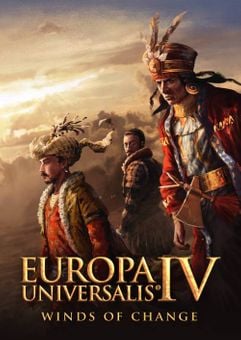 No 1. -23% DLCEuropa Universalis IV: Winds of Change PC - DLCSpecial Price 16,39 $ RRP 21,19 $
No 1. -23% DLCEuropa Universalis IV: Winds of Change PC - DLCSpecial Price 16,39 $ RRP 21,19 $ No 2. -83% Assetto Corsa Ultimate Edition PCSpecial Price 6,89 $ RRP 40,29 $
No 2. -83% Assetto Corsa Ultimate Edition PCSpecial Price 6,89 $ RRP 40,29 $ No 3. -72% Grand Theft Auto Online (GTA V 5): Megalodon Shark Cash Card PC - Rockstar Games LauncherSpecial Price 21,19 $ RRP 75,59 $
No 3. -72% Grand Theft Auto Online (GTA V 5): Megalodon Shark Cash Card PC - Rockstar Games LauncherSpecial Price 21,19 $ RRP 75,59 $ No 4. -52% Balatro PCSpecial Price 8,59 $ RRP 17,89 $
No 4. -52% Balatro PCSpecial Price 8,59 $ RRP 17,89 $ No 5. -18% Abiotic Factor PCSpecial Price 17,59 $ RRP 21,49 $
No 5. -18% Abiotic Factor PCSpecial Price 17,59 $ RRP 21,49 $ No 6. -22% Pre-orderGhost of Tsushima DIRECTOR'S CUT PCSpecial Price 49,09 $ RRP 62,99 $
No 6. -22% Pre-orderGhost of Tsushima DIRECTOR'S CUT PCSpecial Price 49,09 $ RRP 62,99 $ No 7. -50% OCTOPATH TRAVELER II PCSpecial Price 31,49 $ RRP 62,99 $
No 7. -50% OCTOPATH TRAVELER II PCSpecial Price 31,49 $ RRP 62,99 $ No 8. -83% Fallout 4: Game of the Year Edition PCSpecial Price 8,59 $ RRP 50,39 $
No 8. -83% Fallout 4: Game of the Year Edition PCSpecial Price 8,59 $ RRP 50,39 $ No 9. -31% Pre-orderHomeworld 3 - Fleet Command Edition + Pre - Order Bonus PCSpecial Price 64,29 $ RRP 93,19 $
No 9. -31% Pre-orderHomeworld 3 - Fleet Command Edition + Pre - Order Bonus PCSpecial Price 64,29 $ RRP 93,19 $
Special Price 21,39 $ RRP 75,59 $

